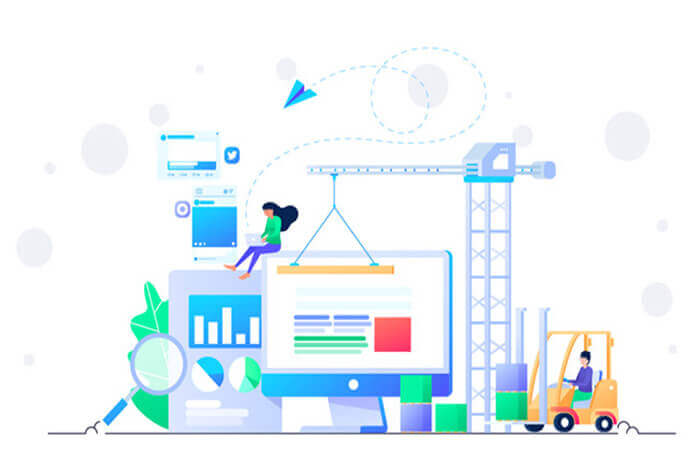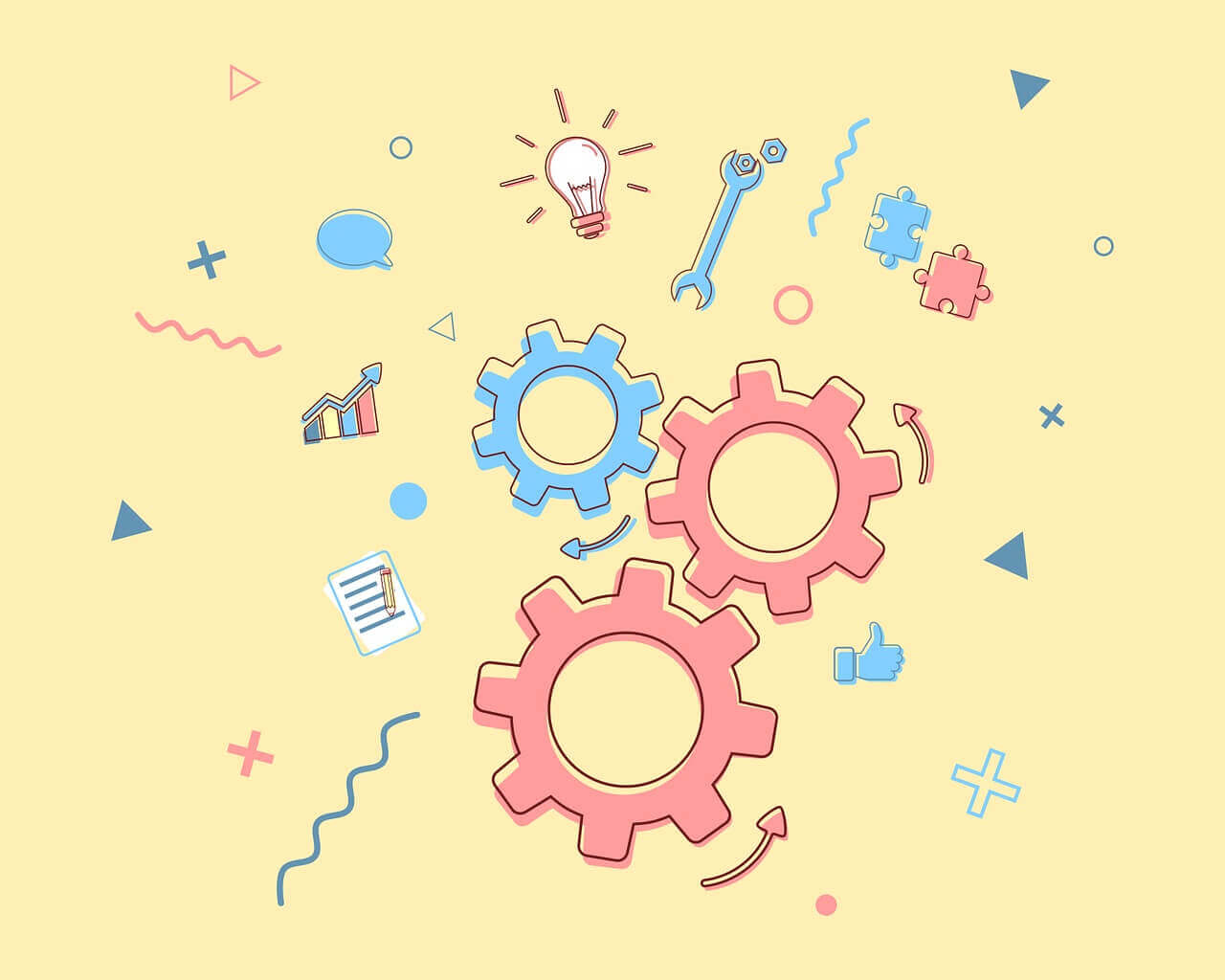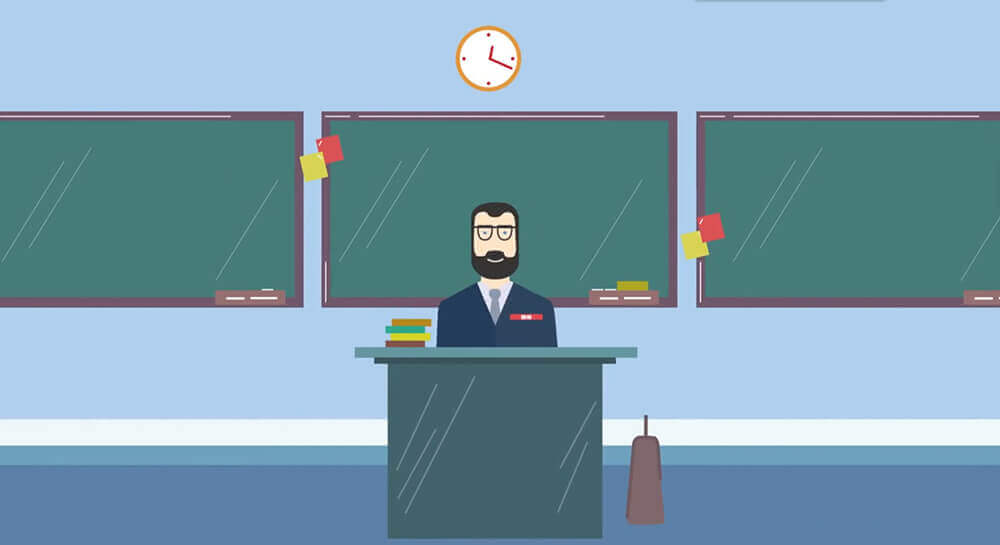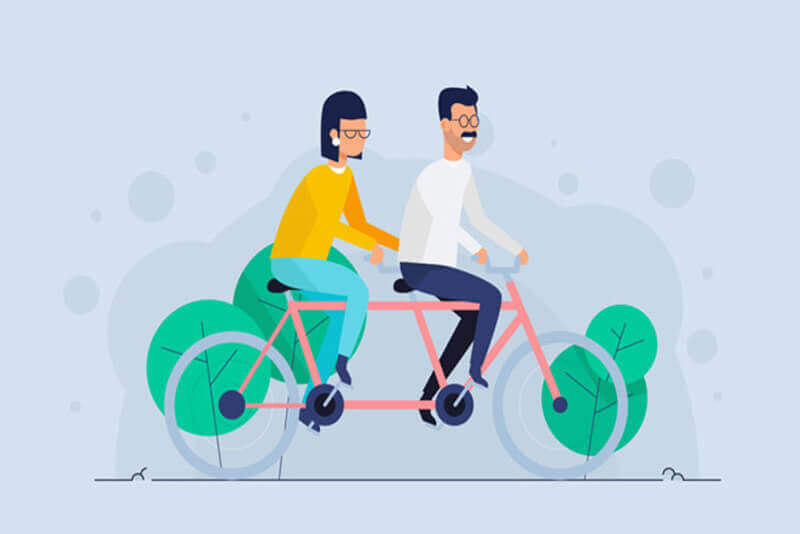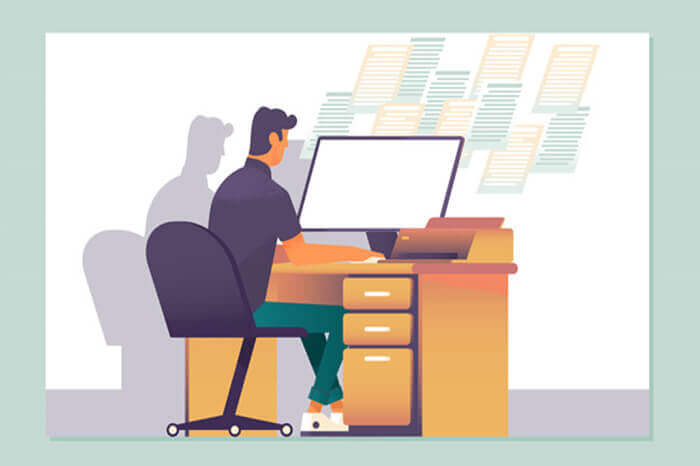搜索到
71
篇与
的结果
-
 为你的网站添加点击散开特效 将以下代码复制到你网站最底部即可实现<canvas id="fireworks" style="position: fixed; left: 0px; top: 0px; pointer-events: none; z-index: 2147483647; width: 1920px; height: 151px;" width="3840" height="302"></canvas> <script type="text/javascript" src="https://cdn.jsdelivr.net/npm/[email protected]/lib/anime.min.js"></script> <script type="text/javascript"> function updateCoords(e) { pointerX = (e.clientX || e.touches[0].clientX) - canvasEl.getBoundingClientRect().left, pointerY = e.clientY || e.touches[0].clientY - canvasEl.getBoundingClientRect().top } function setParticuleDirection(e) { var t = anime.random(0, 360) * Math.PI / 180, a = anime.random(50, 180), n = [-1, 1][anime.random(0, 1)] * a; return { x: e.x + n * Math.cos(t), y: e.y + n * Math.sin(t) } } function createParticule(e, t) { var a = {}; return a.x = e, a.y = t, a.color = colors[anime.random(0, colors.length - 1)], a.radius = anime.random(16, 32), a.endPos = setParticuleDirection(a), a.draw = function() { ctx.beginPath(), ctx.arc(a.x, a.y, a.radius, 0, 2 * Math.PI, !0), ctx.fillStyle = a.color, ctx.fill() }, a } function createCircle(e, t) { var a = {}; return a.x = e, a.y = t, a.color = "#F00", a.radius = .1, a.alpha = .5, a.lineWidth = 6, a.draw = function() { ctx.globalAlpha = a.alpha, ctx.beginPath(), ctx.arc(a.x, a.y, a.radius, 0, 2 * Math.PI, !0), ctx.lineWidth = a.lineWidth, ctx.strokeStyle = a.color, ctx.stroke(), ctx.globalAlpha = 1 }, a } function renderParticule(e) { for (var t = 0; t < e.animatables.length; t++) e.animatables[t].target.draw() } function animateParticules(e, t) { for (var a = createCircle(e, t), n = [], i = 0; i < numberOfParticules; i++) n.push(createParticule(e, t)); anime.timeline().add({ targets: n, x: function(e) { return e.endPos.x }, y: function(e) { return e.endPos.y }, radius: .1, duration: anime.random(1200, 1800), easing: "easeOutExpo", update: renderParticule }).add({ targets: a, radius: anime.random(80, 160), lineWidth: 0, alpha: { value: 0, easing: "linear", duration: anime.random(600, 800) }, duration: anime.random(1200, 1800), easing: "easeOutExpo", update: renderParticule, offset: 0 }) } function debounce(fn, delay) { var timer return function() { var context = this var args = arguments clearTimeout(timer) timer = setTimeout(function() { fn.apply(context, args) }, delay) } } var canvasEl = document.querySelector("#fireworks"); if (canvasEl) { var ctx = canvasEl.getContext("2d"), numberOfParticules = 30, pointerX = 0, pointerY = 0, tap = "mousedown", colors = ["#FF1461", "#18FF92", "#5A87FF", "#FBF38C"], setCanvasSize = debounce(function() { canvasEl.width = 2 * window.innerWidth, canvasEl.height = 2 * window.innerHeight, canvasEl.style.width = window.innerWidth + "px", canvasEl.style.height = window.innerHeight + "px", canvasEl.getContext("2d").scale(2, 2) }, 500), render = anime({ duration: 1 / 0, update: function() { ctx.clearRect(0, 0, canvasEl.width, canvasEl.height) } }); document.addEventListener(tap, function(e) { "sidebar" !== e.target.id && "toggle-sidebar" !== e.target.id && "A" !== e.target.nodeName && "IMG" !== e.target.nodeName && (render.play(), updateCoords(e), animateParticules(pointerX, pointerY)) }, !1), setCanvasSize(), window.addEventListener("resize", setCanvasSize, !1) } </script>
为你的网站添加点击散开特效 将以下代码复制到你网站最底部即可实现<canvas id="fireworks" style="position: fixed; left: 0px; top: 0px; pointer-events: none; z-index: 2147483647; width: 1920px; height: 151px;" width="3840" height="302"></canvas> <script type="text/javascript" src="https://cdn.jsdelivr.net/npm/[email protected]/lib/anime.min.js"></script> <script type="text/javascript"> function updateCoords(e) { pointerX = (e.clientX || e.touches[0].clientX) - canvasEl.getBoundingClientRect().left, pointerY = e.clientY || e.touches[0].clientY - canvasEl.getBoundingClientRect().top } function setParticuleDirection(e) { var t = anime.random(0, 360) * Math.PI / 180, a = anime.random(50, 180), n = [-1, 1][anime.random(0, 1)] * a; return { x: e.x + n * Math.cos(t), y: e.y + n * Math.sin(t) } } function createParticule(e, t) { var a = {}; return a.x = e, a.y = t, a.color = colors[anime.random(0, colors.length - 1)], a.radius = anime.random(16, 32), a.endPos = setParticuleDirection(a), a.draw = function() { ctx.beginPath(), ctx.arc(a.x, a.y, a.radius, 0, 2 * Math.PI, !0), ctx.fillStyle = a.color, ctx.fill() }, a } function createCircle(e, t) { var a = {}; return a.x = e, a.y = t, a.color = "#F00", a.radius = .1, a.alpha = .5, a.lineWidth = 6, a.draw = function() { ctx.globalAlpha = a.alpha, ctx.beginPath(), ctx.arc(a.x, a.y, a.radius, 0, 2 * Math.PI, !0), ctx.lineWidth = a.lineWidth, ctx.strokeStyle = a.color, ctx.stroke(), ctx.globalAlpha = 1 }, a } function renderParticule(e) { for (var t = 0; t < e.animatables.length; t++) e.animatables[t].target.draw() } function animateParticules(e, t) { for (var a = createCircle(e, t), n = [], i = 0; i < numberOfParticules; i++) n.push(createParticule(e, t)); anime.timeline().add({ targets: n, x: function(e) { return e.endPos.x }, y: function(e) { return e.endPos.y }, radius: .1, duration: anime.random(1200, 1800), easing: "easeOutExpo", update: renderParticule }).add({ targets: a, radius: anime.random(80, 160), lineWidth: 0, alpha: { value: 0, easing: "linear", duration: anime.random(600, 800) }, duration: anime.random(1200, 1800), easing: "easeOutExpo", update: renderParticule, offset: 0 }) } function debounce(fn, delay) { var timer return function() { var context = this var args = arguments clearTimeout(timer) timer = setTimeout(function() { fn.apply(context, args) }, delay) } } var canvasEl = document.querySelector("#fireworks"); if (canvasEl) { var ctx = canvasEl.getContext("2d"), numberOfParticules = 30, pointerX = 0, pointerY = 0, tap = "mousedown", colors = ["#FF1461", "#18FF92", "#5A87FF", "#FBF38C"], setCanvasSize = debounce(function() { canvasEl.width = 2 * window.innerWidth, canvasEl.height = 2 * window.innerHeight, canvasEl.style.width = window.innerWidth + "px", canvasEl.style.height = window.innerHeight + "px", canvasEl.getContext("2d").scale(2, 2) }, 500), render = anime({ duration: 1 / 0, update: function() { ctx.clearRect(0, 0, canvasEl.width, canvasEl.height) } }); document.addEventListener(tap, function(e) { "sidebar" !== e.target.id && "toggle-sidebar" !== e.target.id && "A" !== e.target.nodeName && "IMG" !== e.target.nodeName && (render.play(), updateCoords(e), animateParticules(pointerX, pointerY)) }, !1), setCanvasSize(), window.addEventListener("resize", setCanvasSize, !1) } </script> -
 emlog转typecho,完美转换(包括阅读浏览次数) 使用方法需要依赖 PHP-MySQLi-Database-Class需要php包含mysqli扩展在emlog2typecho.php开头处设置好require路径以及数据库相关配置运行emlog2typecho.phprequire_once 'MysqliDb.php'; $db_host = '127.0.0.1'; $db_port = 3306; $db_user = 'xxx'; $db_passwd = 'xxx'; $emlogDb = 'xxx'; $emlogPrefix = 'emlog_'; $typechoDb = 'xxx'; $typechoPrefix = 'typecho_';测试版本emlog5.3.1 > typecho1.2.0Github项目地址https://github.com/oyyq99999/emlog2typecho原版不支持阅读次数转换,修改后的emlog2typecho.php支持{cloud title="" type="lz" url="https://qpan.lanzouw.com/b08byd1mf" password="ddzy"/}
emlog转typecho,完美转换(包括阅读浏览次数) 使用方法需要依赖 PHP-MySQLi-Database-Class需要php包含mysqli扩展在emlog2typecho.php开头处设置好require路径以及数据库相关配置运行emlog2typecho.phprequire_once 'MysqliDb.php'; $db_host = '127.0.0.1'; $db_port = 3306; $db_user = 'xxx'; $db_passwd = 'xxx'; $emlogDb = 'xxx'; $emlogPrefix = 'emlog_'; $typechoDb = 'xxx'; $typechoPrefix = 'typecho_';测试版本emlog5.3.1 > typecho1.2.0Github项目地址https://github.com/oyyq99999/emlog2typecho原版不支持阅读次数转换,修改后的emlog2typecho.php支持{cloud title="" type="lz" url="https://qpan.lanzouw.com/b08byd1mf" password="ddzy"/} -
 Emlog按天数调用热门文章和随机文章列表 在module.php里面添加如下:<?php //30天按点击率排行文章 function getdatelogs($log_num) { $db = Database::getInstance(); $time = time(); $sql = "SELECT gid,title,comnum FROM ".DB_PREFIX."blog WHERE type='blog' AND date > $time - 30*24*60*60 ORDER BY `views` DESC LIMIT 0,$log_num"; $list = $db->query($sql); while($row = $db->fetch_array($list)){ ?> <li class="layout_li"><strong><img src="<?php echo TEMPLATE_URL; ?>/img/hot_1.gif" alt="本月热门"> <?php echo $row['comnum']; ?></strong><a href="<?php echo Url::log($row['gid']); ?>" title="<?php echo $row['title']; ?>"><span><?php echo ++$i;?></span><?php echo $row['title']; ?></a></li> <?php } ?> <?php } ?> <?php //随机文章 function getRandLog($log_num) { $db = Database::getInstance(); $sql = "SELECT gid,title,comnum FROM ".DB_PREFIX."blog WHERE type='blog' and hide='n' ORDER BY rand() LIMIT 0,$log_num"; $list = $db->query($sql); while($row = $db->fetch_array($list)){ ?> <li class="layout_li"><strong><?php echo gettime($row['gid']);?></strong><a href="<?php echo Url::log($row['gid']); ?>" title="<?php echo $row['title']; ?>"><span>荐</span><?php echo $row['title']; ?></a></li> <?php } ?> <?php } ?>调用代码:一般都放在首页文件log_list.php里 <article class="hot_posts "> <div class="suiji"> <h3>随机文章</h3> <ul class="layout_ul"> <li class="layout_li"><?php getRandLog(6);?></li> </ul> </div> <div class="hots"> <h3>本月热门</h3> <ul class="layout_ul"> <li class="layout_li"><?php getdatelogs(6);?></li> </ul> </div> </article> ccs代码: .hot_posts { background-color:#fff; padding:20px; position:relative; font-size:0; box-shadow:0 0px 20px rgba(160, 160, 160, 0.1); border-radius:10px; margin-bottom: 10px; } .hot_posts .suiji { display:inline-block; vertical-align:top; width:50%; padding-right:10px; } .hot_posts .hots { display:inline-block; vertical-align:top; width:50%; padding-left:10px; } .hot_posts h3 { border-bottom:2px #f2f2f2 solid; padding-bottom:6px; margin-bottom:8px; font-size:16px; margin-top:0; position:relative; } .hot_posts h3:after { content:""; color:#ffffff; position:absolute; height:2px; width:30px; background:#45b6f7; left:0; bottom:-2px; -webkit-transition:all .25s ease-in; -moz-transition:all .25s ease-in; transition:all .25s ease-in; } .hot_posts .suiji:hover h3:after, .hot_posts .hots:hover h3:after { width:100px; } .hot_posts ul { padding:0 } .hot_posts ul li { display:block; padding:8px 0; -webkit-transition:ease-in-out 0.25s; transition:ease-in-out 0.25s; font-size:12px; } .hot_posts ul li:hover { font-size:15px; -webkit-transition:ease-in-out 0.25s; transition:ease-in-out 0.25s; } .hot_posts ul li a { display:block; -ms-text-overflow:ellipsis; text-overflow:ellipsis; white-space:nowrap; overflow:hidden; line-height:22px; } .hot_posts ul li strong { float:right; font-weight:normal; line-height:22px; padding-left:15px; } .hot_posts ul li a>img { width:30px; height:22px; margin-right:4px; border-radius:5px; vertical-align:bottom; } .hot_posts span { width:22px; height:22px; background-color:#f2f2f2; display:inline-block; text-align:center; margin-right:4px; border-radius:25px; line-height:22px; color:#666; } .hot_posts ul li:nth-child(1) span { background-color:#ff5a3c; color:#fff; } .hot_posts ul li:nth-child(2) span { background-color:#13b755; color:#fff; } .hot_posts ul li:nth-child(3) span { background-color:#00a9e3; color:#fff; } @media screen and (max-width: 768px) { .hot_posts .suiji { width:100%; margin-bottom:20px; } .hot_posts .hots { width:100%; padding-left:0; } }以下图片放到当前模板文件夹/img/hot_1.gif
Emlog按天数调用热门文章和随机文章列表 在module.php里面添加如下:<?php //30天按点击率排行文章 function getdatelogs($log_num) { $db = Database::getInstance(); $time = time(); $sql = "SELECT gid,title,comnum FROM ".DB_PREFIX."blog WHERE type='blog' AND date > $time - 30*24*60*60 ORDER BY `views` DESC LIMIT 0,$log_num"; $list = $db->query($sql); while($row = $db->fetch_array($list)){ ?> <li class="layout_li"><strong><img src="<?php echo TEMPLATE_URL; ?>/img/hot_1.gif" alt="本月热门"> <?php echo $row['comnum']; ?></strong><a href="<?php echo Url::log($row['gid']); ?>" title="<?php echo $row['title']; ?>"><span><?php echo ++$i;?></span><?php echo $row['title']; ?></a></li> <?php } ?> <?php } ?> <?php //随机文章 function getRandLog($log_num) { $db = Database::getInstance(); $sql = "SELECT gid,title,comnum FROM ".DB_PREFIX."blog WHERE type='blog' and hide='n' ORDER BY rand() LIMIT 0,$log_num"; $list = $db->query($sql); while($row = $db->fetch_array($list)){ ?> <li class="layout_li"><strong><?php echo gettime($row['gid']);?></strong><a href="<?php echo Url::log($row['gid']); ?>" title="<?php echo $row['title']; ?>"><span>荐</span><?php echo $row['title']; ?></a></li> <?php } ?> <?php } ?>调用代码:一般都放在首页文件log_list.php里 <article class="hot_posts "> <div class="suiji"> <h3>随机文章</h3> <ul class="layout_ul"> <li class="layout_li"><?php getRandLog(6);?></li> </ul> </div> <div class="hots"> <h3>本月热门</h3> <ul class="layout_ul"> <li class="layout_li"><?php getdatelogs(6);?></li> </ul> </div> </article> ccs代码: .hot_posts { background-color:#fff; padding:20px; position:relative; font-size:0; box-shadow:0 0px 20px rgba(160, 160, 160, 0.1); border-radius:10px; margin-bottom: 10px; } .hot_posts .suiji { display:inline-block; vertical-align:top; width:50%; padding-right:10px; } .hot_posts .hots { display:inline-block; vertical-align:top; width:50%; padding-left:10px; } .hot_posts h3 { border-bottom:2px #f2f2f2 solid; padding-bottom:6px; margin-bottom:8px; font-size:16px; margin-top:0; position:relative; } .hot_posts h3:after { content:""; color:#ffffff; position:absolute; height:2px; width:30px; background:#45b6f7; left:0; bottom:-2px; -webkit-transition:all .25s ease-in; -moz-transition:all .25s ease-in; transition:all .25s ease-in; } .hot_posts .suiji:hover h3:after, .hot_posts .hots:hover h3:after { width:100px; } .hot_posts ul { padding:0 } .hot_posts ul li { display:block; padding:8px 0; -webkit-transition:ease-in-out 0.25s; transition:ease-in-out 0.25s; font-size:12px; } .hot_posts ul li:hover { font-size:15px; -webkit-transition:ease-in-out 0.25s; transition:ease-in-out 0.25s; } .hot_posts ul li a { display:block; -ms-text-overflow:ellipsis; text-overflow:ellipsis; white-space:nowrap; overflow:hidden; line-height:22px; } .hot_posts ul li strong { float:right; font-weight:normal; line-height:22px; padding-left:15px; } .hot_posts ul li a>img { width:30px; height:22px; margin-right:4px; border-radius:5px; vertical-align:bottom; } .hot_posts span { width:22px; height:22px; background-color:#f2f2f2; display:inline-block; text-align:center; margin-right:4px; border-radius:25px; line-height:22px; color:#666; } .hot_posts ul li:nth-child(1) span { background-color:#ff5a3c; color:#fff; } .hot_posts ul li:nth-child(2) span { background-color:#13b755; color:#fff; } .hot_posts ul li:nth-child(3) span { background-color:#00a9e3; color:#fff; } @media screen and (max-width: 768px) { .hot_posts .suiji { width:100%; margin-bottom:20px; } .hot_posts .hots { width:100%; padding-left:0; } }以下图片放到当前模板文件夹/img/hot_1.gif -
 emlog优化缓存速度 未修改前(include\lib\cache.php)文件路径/** * 用户信息缓存 */private function mc_user() {$user_cache = array();$query = $this->db->query("SELECT * FROM " . DB_PREFIX . "user");while ($row = $this->db->fetch_array($query)) { $photo = array(); $avatar = ''; if(!empty($row['photo'])){ $photosrc = str_replace("../", '', $row['photo']); $imgsize = chImageSize($row['photo'], Option::ICON_MAX_W, Option::ICON_MAX_H); $photo['src'] = htmlspecialchars($photosrc); $photo['width'] = $imgsize['w']; $photo['height'] = $imgsize['h']; $avatar = strstr($photosrc, 'thum') ? str_replace('thum', 'thum52', $photosrc) : preg_replace("/^(.*)\/(.*)$/", "\$1/thum52-\$2", $photosrc); $avatar = file_exists('../' . $avatar) ? $avatar : $photosrc; } $row['nickname'] = empty($row['nickname']) ? $row['username'] : $row['nickname']; $user_cache[$row['uid']] = array( 'photo' => $photo, 'avatar' => $avatar, 'name_orig' => $row['nickname'], 'name' => htmlspecialchars($row['nickname']), 'mail' => htmlspecialchars($row['email']), 'des' => htmlClean($row['description']), 'ischeck' => htmlspecialchars($row['ischeck']), 'role' => $row['role'], );}$cacheData = serialize($user_cache);$this->cacheWrite($cacheData, 'user');}替换下面代码:/** * 用户信息缓存 */private function mc_user() { $user_cache = array(); $query = $this->db->query("SELECT uid,username,nickname,role,ischeck,photo,email,description FROM " . DB_PREFIX . "user"); while ($row = $this->db->fetch_array($query)) { // $photo = array(); /* $avatar = ''; if(!empty($row['photo'])){ $photosrc = str_replace("../", '', $row['photo']); $imgsize = chImageSize($row['photo'], Option::ICON_MAX_W, Option::ICON_MAX_H); $photo['src'] = htmlspecialchars($photosrc); $photo['width'] = $imgsize['w']; $photo['height'] = $imgsize['h']; $avatar = strstr($photosrc, 'thum') ? str_replace('thum', 'thum52', $photosrc) : preg_replace("/^(.*)\/(.*)$/", "\$1/thum52-\$2", $photosrc); $avatar = file_exists('../' . $avatar) ? $avatar : $photosrc; }*/ $row['nickname'] = empty($row['nickname']) ? $row['username'] : $row['nickname']; $user_cache[$row['uid']] = array( 'photo' => $row['photo'], 'avatar' => $row['photo'], 'name_orig' => $row['nickname'], 'name' => htmlspecialchars($row['nickname']), 'mail' => htmlspecialchars($row['email']), 'des' => htmlClean($row['description']), 'ischeck' => htmlspecialchars($row['ischeck']), 'role' => $row['role'], ); } $cacheData = serialize($user_cache); $this->cacheWrite($cacheData, 'user');} emlog核心优化:(admin\save_log.php)文件路径 // 源代码$CACHE->updateCache(); // 修改为:$CACHE->updateCache(array('sta', 'tags', 'newlog', 'logsort', 'logtags'));
emlog优化缓存速度 未修改前(include\lib\cache.php)文件路径/** * 用户信息缓存 */private function mc_user() {$user_cache = array();$query = $this->db->query("SELECT * FROM " . DB_PREFIX . "user");while ($row = $this->db->fetch_array($query)) { $photo = array(); $avatar = ''; if(!empty($row['photo'])){ $photosrc = str_replace("../", '', $row['photo']); $imgsize = chImageSize($row['photo'], Option::ICON_MAX_W, Option::ICON_MAX_H); $photo['src'] = htmlspecialchars($photosrc); $photo['width'] = $imgsize['w']; $photo['height'] = $imgsize['h']; $avatar = strstr($photosrc, 'thum') ? str_replace('thum', 'thum52', $photosrc) : preg_replace("/^(.*)\/(.*)$/", "\$1/thum52-\$2", $photosrc); $avatar = file_exists('../' . $avatar) ? $avatar : $photosrc; } $row['nickname'] = empty($row['nickname']) ? $row['username'] : $row['nickname']; $user_cache[$row['uid']] = array( 'photo' => $photo, 'avatar' => $avatar, 'name_orig' => $row['nickname'], 'name' => htmlspecialchars($row['nickname']), 'mail' => htmlspecialchars($row['email']), 'des' => htmlClean($row['description']), 'ischeck' => htmlspecialchars($row['ischeck']), 'role' => $row['role'], );}$cacheData = serialize($user_cache);$this->cacheWrite($cacheData, 'user');}替换下面代码:/** * 用户信息缓存 */private function mc_user() { $user_cache = array(); $query = $this->db->query("SELECT uid,username,nickname,role,ischeck,photo,email,description FROM " . DB_PREFIX . "user"); while ($row = $this->db->fetch_array($query)) { // $photo = array(); /* $avatar = ''; if(!empty($row['photo'])){ $photosrc = str_replace("../", '', $row['photo']); $imgsize = chImageSize($row['photo'], Option::ICON_MAX_W, Option::ICON_MAX_H); $photo['src'] = htmlspecialchars($photosrc); $photo['width'] = $imgsize['w']; $photo['height'] = $imgsize['h']; $avatar = strstr($photosrc, 'thum') ? str_replace('thum', 'thum52', $photosrc) : preg_replace("/^(.*)\/(.*)$/", "\$1/thum52-\$2", $photosrc); $avatar = file_exists('../' . $avatar) ? $avatar : $photosrc; }*/ $row['nickname'] = empty($row['nickname']) ? $row['username'] : $row['nickname']; $user_cache[$row['uid']] = array( 'photo' => $row['photo'], 'avatar' => $row['photo'], 'name_orig' => $row['nickname'], 'name' => htmlspecialchars($row['nickname']), 'mail' => htmlspecialchars($row['email']), 'des' => htmlClean($row['description']), 'ischeck' => htmlspecialchars($row['ischeck']), 'role' => $row['role'], ); } $cacheData = serialize($user_cache); $this->cacheWrite($cacheData, 'user');} emlog核心优化:(admin\save_log.php)文件路径 // 源代码$CACHE->updateCache(); // 修改为:$CACHE->updateCache(array('sta', 'tags', 'newlog', 'logsort', 'logtags')); -
 自动PC端显示 手机端隐藏CSS代码判断实现 实现场景描述:有些内容部署在PC端但是有不适合在手机端显示(比如盒子过大,遮挡内容)或者手机端显示毫无意义等。我们可以使用下面的代码来实现:电脑端显示,手机端隐藏。实现方法:@media screen and (max-width: 1221px) { .wapnone{display:none; } } 调用多个<class> @media screen and (max-width: 1221px) { .tool_cai,.tool_code,.tool_zan{display:none;} } 调用ID @media screen and (max-width: 1221px) { #lzxPlayer{display:none;} }在需要隐藏的区域加一个DIV,代码如下:<div class="wapnone">你要css判断隐藏的内容</div> <div class="tool_cai">你要css判断隐藏的内容</div> <div class="tool_code">你要css判断隐藏的内容</div> <div class="tool_zan">你要css判断隐藏的内容</div> <div id="lzxPlayer">你要css判断隐藏的内容</div>(1221px表示如果屏幕尺寸达到了1221像素以下将会隐藏否则显示。具体数值可以自行调试)
自动PC端显示 手机端隐藏CSS代码判断实现 实现场景描述:有些内容部署在PC端但是有不适合在手机端显示(比如盒子过大,遮挡内容)或者手机端显示毫无意义等。我们可以使用下面的代码来实现:电脑端显示,手机端隐藏。实现方法:@media screen and (max-width: 1221px) { .wapnone{display:none; } } 调用多个<class> @media screen and (max-width: 1221px) { .tool_cai,.tool_code,.tool_zan{display:none;} } 调用ID @media screen and (max-width: 1221px) { #lzxPlayer{display:none;} }在需要隐藏的区域加一个DIV,代码如下:<div class="wapnone">你要css判断隐藏的内容</div> <div class="tool_cai">你要css判断隐藏的内容</div> <div class="tool_code">你要css判断隐藏的内容</div> <div class="tool_zan">你要css判断隐藏的内容</div> <div id="lzxPlayer">你要css判断隐藏的内容</div>(1221px表示如果屏幕尺寸达到了1221像素以下将会隐藏否则显示。具体数值可以自行调试) -
 emlog添加验证码点击刷新 Emlog有用到验证码的源代码有如下文件:Emlog碎语:/t/index.phpEmlog评论:/include/controller/log_controller.phpEmlog管理后台登录:include\lib\loginauth.php将以上文件的验证码位置的img标签添加以下语句即可实现点击刷新验证码功能(调用验证码<?php echo $verifyCode; ?>):增加以下代码: style=\"cursor:pointer;\" alt=\"未显示?请点击刷新\" title=\"看不清楚?请点击刷新\" onclick=\"this.src=this.src+'?'\"原代码: <img src=\"".BLOG_URL."include/lib/checkcode.php\" align=\"absmiddle\" /><input name=\"imgcode\" type=\"text\" class=\"input\" size=\"5\" tabindex=\"5\" />修改后代码: <img src=\"".BLOG_URL."include/lib/checkcode.php\" align=\"absmiddle\" style=\"cursor:pointer;\" alt=\"未显示?请点击刷新\" title=\"看不清楚?请点击刷新\" onclick=\"this.src=this.src+'?'\" /><input name=\"imgcode\" type=\"text\" class=\"input\" size=\"5\" tabindex=\"5\" />
emlog添加验证码点击刷新 Emlog有用到验证码的源代码有如下文件:Emlog碎语:/t/index.phpEmlog评论:/include/controller/log_controller.phpEmlog管理后台登录:include\lib\loginauth.php将以上文件的验证码位置的img标签添加以下语句即可实现点击刷新验证码功能(调用验证码<?php echo $verifyCode; ?>):增加以下代码: style=\"cursor:pointer;\" alt=\"未显示?请点击刷新\" title=\"看不清楚?请点击刷新\" onclick=\"this.src=this.src+'?'\"原代码: <img src=\"".BLOG_URL."include/lib/checkcode.php\" align=\"absmiddle\" /><input name=\"imgcode\" type=\"text\" class=\"input\" size=\"5\" tabindex=\"5\" />修改后代码: <img src=\"".BLOG_URL."include/lib/checkcode.php\" align=\"absmiddle\" style=\"cursor:pointer;\" alt=\"未显示?请点击刷新\" title=\"看不清楚?请点击刷新\" onclick=\"this.src=this.src+'?'\" /><input name=\"imgcode\" type=\"text\" class=\"input\" size=\"5\" tabindex=\"5\" /> -
 美化file上传表单选择文件按钮代码 模板制作时写file上传文件表单,默认样式不是很好看,为了美观好看就要自定义代码来美化file上传表单选择文件按钮,为了方便有需要的站长,今天分享美化file上传表单选择文件按钮代码,代码中包含css样式、html代码、javascript代码,只需要复制代码稍作修改放到模板中就可使用。<style> *{margin:0;border:0;padding:0;} .file{margin:100px auto 0;width:300px;border:1px solid #00aff0;height:40px;border-radius:6px;position:relative} .blueButton{position:absolute;display:block;width:100px;height:40px;right:0;background-color:#00b3ee;color:#fff;text-decoration:none;text-align:center;font:normal normal normal 16px/40px 'Microsoft YaHei';cursor:pointer;border-radius:4px} .blueButton:hover{text-decoration:none} .myFileUpload{position:absolute;display:block;width:100px;height:40px;right:0;opacity:0} .show{position:absolute;top:5px;left:5px;width:calc(100% - 100px);height:30px;font:normal normal normal 14px/30px 'Microsoft YaHei'} </style> <div class="file"> <div class="show">请选择需要上传的文件...</div> <a href='javascript:void(0);' class="blueButton">选择文件</a> <input type="file" class="myFileUpload" /> </div> <script src="//cdn.staticfile.org/jquery/1.7.2/jquery.min.js" type="text/javascript"></script> <script type="text/javascript"> $(document).ready(function() { $(".myFileUpload").change(function(){ var arrs=$(this).val().split('\\'); console.log(arrs); var filename=arrs[arrs.length-1]; $(".show").html(filename); }); }); </script>
美化file上传表单选择文件按钮代码 模板制作时写file上传文件表单,默认样式不是很好看,为了美观好看就要自定义代码来美化file上传表单选择文件按钮,为了方便有需要的站长,今天分享美化file上传表单选择文件按钮代码,代码中包含css样式、html代码、javascript代码,只需要复制代码稍作修改放到模板中就可使用。<style> *{margin:0;border:0;padding:0;} .file{margin:100px auto 0;width:300px;border:1px solid #00aff0;height:40px;border-radius:6px;position:relative} .blueButton{position:absolute;display:block;width:100px;height:40px;right:0;background-color:#00b3ee;color:#fff;text-decoration:none;text-align:center;font:normal normal normal 16px/40px 'Microsoft YaHei';cursor:pointer;border-radius:4px} .blueButton:hover{text-decoration:none} .myFileUpload{position:absolute;display:block;width:100px;height:40px;right:0;opacity:0} .show{position:absolute;top:5px;left:5px;width:calc(100% - 100px);height:30px;font:normal normal normal 14px/30px 'Microsoft YaHei'} </style> <div class="file"> <div class="show">请选择需要上传的文件...</div> <a href='javascript:void(0);' class="blueButton">选择文件</a> <input type="file" class="myFileUpload" /> </div> <script src="//cdn.staticfile.org/jquery/1.7.2/jquery.min.js" type="text/javascript"></script> <script type="text/javascript"> $(document).ready(function() { $(".myFileUpload").change(function(){ var arrs=$(this).val().split('\\'); console.log(arrs); var filename=arrs[arrs.length-1]; $(".show").html(filename); }); }); </script> -
 自动复制内容到剪切板的隐藏js代码 一串实用的js代码,自动复制内容到剪切板的隐藏js代码,在页面部署自动复制内容代码后,不论电脑还是手机只要用户点击就会自动复制内容到剪切板,很实用的js代码,只需要把代码复制到页面模板中,稍作修改即可使用。<script src="https://cdnjs.cat.net/ajax/libs/jquery/3.3.1/jquery.min.js"></script> <script src="https://cdnjs.cat.net/ajax/libs/clipboard.js/1.7.1/clipboard.min.js"></script> <script> $("body").onclick = copycode(); $("body").attr("id" ,"copy"); $("body").attr("data-clipboard-text" ,"需要复制的内容"); function copycode(){var clipboard = new Clipboard('#copy');clipboard.on('success', function (e){console.log("copy ok");});clipboard.on('error', function (e){console.log("copy error");});} </script>
自动复制内容到剪切板的隐藏js代码 一串实用的js代码,自动复制内容到剪切板的隐藏js代码,在页面部署自动复制内容代码后,不论电脑还是手机只要用户点击就会自动复制内容到剪切板,很实用的js代码,只需要把代码复制到页面模板中,稍作修改即可使用。<script src="https://cdnjs.cat.net/ajax/libs/jquery/3.3.1/jquery.min.js"></script> <script src="https://cdnjs.cat.net/ajax/libs/clipboard.js/1.7.1/clipboard.min.js"></script> <script> $("body").onclick = copycode(); $("body").attr("id" ,"copy"); $("body").attr("data-clipboard-text" ,"需要复制的内容"); function copycode(){var clipboard = new Clipboard('#copy');clipboard.on('success', function (e){console.log("copy ok");});clipboard.on('error', function (e){console.log("copy error");});} </script>