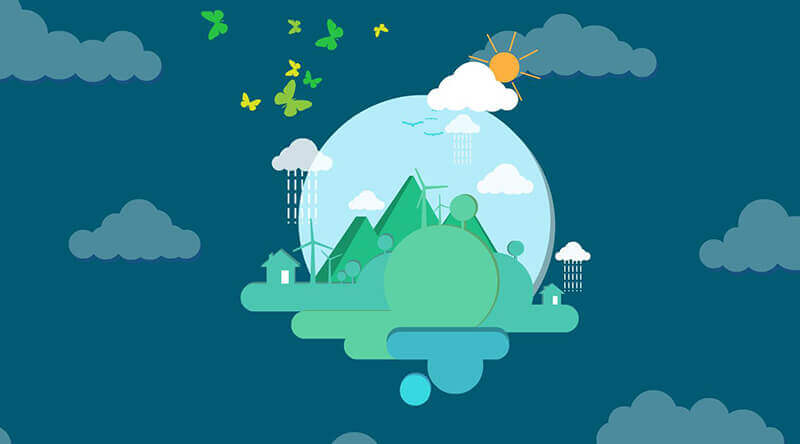搜索到
265
篇与
的结果
-
 PHP生成网站运行天数图片 这是一个用PHP生成图片的代码,使用这个PHP生成图片的代码例子,稍微修改下可以达到很多你想要的效果,例如很多论坛签名里有IP地址、用户浏览器信息、用户电脑系统版本、网站最新文章等,都是使用这个PHP函数代码ImageGif实现的。<?php header("Content-type: image/png"); $bg = imagecreatefrompng("bg.png");//设置背景图片bg.png $rundays = floor((time()-strtotime('2010-8-5'))/86400); //网址建立日期 $black = ImageColorAllocate($bg, 0,0,0);//白颜色设置 $white = ImageColorAllocate($bg, 255,255,255);//黑颜色设置 $font = 'arial.ttf';//字体定义,要把字体放在和PHP同一个目录下 imagettftext($bg,9,0,53,13,$black,$font,$rundays); ImageGif($bg); ImageDestroy($bg); ?>说明:imagettftext('图片定义的函数','字体大小','字形角度一般为0','X位置','Y位置','颜色函数','字体函数','要生成的文字');
PHP生成网站运行天数图片 这是一个用PHP生成图片的代码,使用这个PHP生成图片的代码例子,稍微修改下可以达到很多你想要的效果,例如很多论坛签名里有IP地址、用户浏览器信息、用户电脑系统版本、网站最新文章等,都是使用这个PHP函数代码ImageGif实现的。<?php header("Content-type: image/png"); $bg = imagecreatefrompng("bg.png");//设置背景图片bg.png $rundays = floor((time()-strtotime('2010-8-5'))/86400); //网址建立日期 $black = ImageColorAllocate($bg, 0,0,0);//白颜色设置 $white = ImageColorAllocate($bg, 255,255,255);//黑颜色设置 $font = 'arial.ttf';//字体定义,要把字体放在和PHP同一个目录下 imagettftext($bg,9,0,53,13,$black,$font,$rundays); ImageGif($bg); ImageDestroy($bg); ?>说明:imagettftext('图片定义的函数','字体大小','字形角度一般为0','X位置','Y位置','颜色函数','字体函数','要生成的文字'); -
 PHP检测网址是否能正常打开代码 这是一个检测网址是否能正常打开的PHP代码,通过下面的代码检测一个网址是否能正常访问,如果正常则会返回http状态码200的值,如果为其它则不正常;这个代码我们可以用到很多地方,例如缓存友情链接的ICO图标时就可以用到,缓存时先检测网站是否正常,如果正常就缓存ICO图标,否则调用一个默认的图标文件。<?php function httpcode($url){ $ch = curl_init(); $timeout = 3; curl_setopt($ch,CURLOPT_FOLLOWLOCATION,1); curl_setopt($ch,CURLOPT_RETURNTRANSFER,1); curl_setopt($ch, CURLOPT_HEADER, 1); curl_setopt ($ch, CURLOPT_CONNECTTIMEOUT, $timeout); curl_setopt($ch,CURLOPT_URL,$url); curl_exec($ch); return $httpcode = curl_getinfo($ch,CURLINFO_HTTP_CODE); curl_close($ch); }?> 使用方法:<?php echo httpcode('http://123.com');?> 如果显示为200则正常,如果显示其它值表示不正常;$timeout后面的3是设置超时秒数。
PHP检测网址是否能正常打开代码 这是一个检测网址是否能正常打开的PHP代码,通过下面的代码检测一个网址是否能正常访问,如果正常则会返回http状态码200的值,如果为其它则不正常;这个代码我们可以用到很多地方,例如缓存友情链接的ICO图标时就可以用到,缓存时先检测网站是否正常,如果正常就缓存ICO图标,否则调用一个默认的图标文件。<?php function httpcode($url){ $ch = curl_init(); $timeout = 3; curl_setopt($ch,CURLOPT_FOLLOWLOCATION,1); curl_setopt($ch,CURLOPT_RETURNTRANSFER,1); curl_setopt($ch, CURLOPT_HEADER, 1); curl_setopt ($ch, CURLOPT_CONNECTTIMEOUT, $timeout); curl_setopt($ch,CURLOPT_URL,$url); curl_exec($ch); return $httpcode = curl_getinfo($ch,CURLINFO_HTTP_CODE); curl_close($ch); }?> 使用方法:<?php echo httpcode('http://123.com');?> 如果显示为200则正常,如果显示其它值表示不正常;$timeout后面的3是设置超时秒数。 -
 用JS代码适配电脑端和手机端播放器代码 随着html5的崛起,很多网站都采用html5代码来设计,让网站美观大气,但是html5代码只有支持html5的浏览器才能显示,现在还有很大一部分人用的还是老旧的IE浏览器,尤其是一切企业客户,他们的网站还必须要兼容老版的IE浏览器;就拿播放器来说,互联网上有很多好看的html5播放器,在html5浏览器下很好的运行,但是不支持老旧的IE浏览器,遇到这种情况,最好的办法就是电脑端就用flash播放器来代替,手机端就用原生html5音乐视频标签来播放,省事省力也不用去纠结各个浏览器的显示效果了,下面就是一段JS代码来适配电脑端和手机端采用不同播放器。 在</head>之前添加以下代码:<script src="http://apps.bdimg.com/libs/jquery/1.7.1/jquery.min.js" type="text/javascript"></script> <script type="text/javascript"> $(document).ready(function(){ $(".playbox").each(function() { var playsrc = $(this).attr('data-u'); var playwidth = $(this).attr('data-w'); var playheight = $(this).attr('data-h'); if ((navigator.userAgent.match(/(iPhone|iPod|Android|ios|iOS|iPad|Backerry|WebOS|Symbian|Windows Phone|Phone)/i))) { $(this).html('<video '+playwidth+'" '+playheight+'" src="'+playsrc+'" controls></video>'); }else{ $(this).html('<embed wmode="transparent" '+playwidth+'" '+playheight+'" src="http://lanyes.org/demo/Lyplayer.swf?path='+playsrc+'&type=flv&fullscreen=true&autoplay=false&backcolor=99ff33&frontcolor=ffffff" type="application/x-shockwave-flash" quality="high" allowfullscreen="true">'); } }) }) </script>在内容里添加下面代码,data-u为音乐视频地址,data-w为播放器宽度,data-h为播放器高度。<div class="playbox" data-u="音乐或视频地址" data-w="宽度" data-h="高度"></div>
用JS代码适配电脑端和手机端播放器代码 随着html5的崛起,很多网站都采用html5代码来设计,让网站美观大气,但是html5代码只有支持html5的浏览器才能显示,现在还有很大一部分人用的还是老旧的IE浏览器,尤其是一切企业客户,他们的网站还必须要兼容老版的IE浏览器;就拿播放器来说,互联网上有很多好看的html5播放器,在html5浏览器下很好的运行,但是不支持老旧的IE浏览器,遇到这种情况,最好的办法就是电脑端就用flash播放器来代替,手机端就用原生html5音乐视频标签来播放,省事省力也不用去纠结各个浏览器的显示效果了,下面就是一段JS代码来适配电脑端和手机端采用不同播放器。 在</head>之前添加以下代码:<script src="http://apps.bdimg.com/libs/jquery/1.7.1/jquery.min.js" type="text/javascript"></script> <script type="text/javascript"> $(document).ready(function(){ $(".playbox").each(function() { var playsrc = $(this).attr('data-u'); var playwidth = $(this).attr('data-w'); var playheight = $(this).attr('data-h'); if ((navigator.userAgent.match(/(iPhone|iPod|Android|ios|iOS|iPad|Backerry|WebOS|Symbian|Windows Phone|Phone)/i))) { $(this).html('<video '+playwidth+'" '+playheight+'" src="'+playsrc+'" controls></video>'); }else{ $(this).html('<embed wmode="transparent" '+playwidth+'" '+playheight+'" src="http://lanyes.org/demo/Lyplayer.swf?path='+playsrc+'&type=flv&fullscreen=true&autoplay=false&backcolor=99ff33&frontcolor=ffffff" type="application/x-shockwave-flash" quality="high" allowfullscreen="true">'); } }) }) </script>在内容里添加下面代码,data-u为音乐视频地址,data-w为播放器宽度,data-h为播放器高度。<div class="playbox" data-u="音乐或视频地址" data-w="宽度" data-h="高度"></div> -
 旋转的星空特效代码 html5特效代码旋转的星空,首先要设置背景为暗一点的背景色或者图片,例如设置成黑色的背景颜色,然后把代码复制到html文件里,设置下下方JS里的一些设置,如星星的数量、星星移动的范围、星星的大小等,保存后用支持html5的浏览器打开就能看到旋转的星空特效。 <!doctype html> <html> <head> <meta charset="utf-8"> <title>旋转的星空</title> <style type="text/css"> body{background: black;padding: 0;margin: 0; overflow:hidden} .header{margin: 0 auto;width: 100%;height: 100%;background-color: #000;position: relative;} </style> </head> <body> <div class="header"><canvas id="canvas"></canvas></div> <script> var canvas = document.getElementById('canvas'), ctx = canvas.getContext('2d'), w = canvas.width = window.innerWidth, h = canvas.height = window.innerHeight, hue = 217, stars = [], count = 0, maxStars = 3000;//星星数量 var canvas2 = document.createElement('canvas'), ctx2 = canvas2.getContext('2d'); canvas2.width = 100; canvas2.height = 100; var half = canvas2.width / 2, gradient2 = ctx2.createRadialGradient(half, half, 0, half, half, half); gradient2.addColorStop(0.025, '#CCC'); gradient2.addColorStop(0.1, 'hsl(' + hue + ', 61%, 33%)'); gradient2.addColorStop(0.25, 'hsl(' + hue + ', 64%, 6%)'); gradient2.addColorStop(1, 'transparent'); ctx2.fillStyle = gradient2; ctx2.beginPath(); ctx2.arc(half, half, half, 0, Math.PI * 2); ctx2.fill(); // End cache function random(min, max) { if (arguments.length < 2) { max = min; min = 0; } if (min > max) { var hold = max; max = min; min = hold; } return Math.floor(Math.random() * (max - min + 1)) + min; } function maxOrbit(x, y) { var max = Math.max(x, y), diameter = Math.round(Math.sqrt(max * max + max * max)); return diameter / 2; //星星移动范围,值越大范围越小, } var Star = function() { this.orbitRadius = random(maxOrbit(w, h)); this.radius = random(60, this.orbitRadius) / 8; //星星大小 this.orbitX = w / 2; this.orbitY = h / 2; this.timePassed = random(0, maxStars); this.speed = random(this.orbitRadius) / 50000; //星星移动速度 this.alpha = random(2, 10) / 10; count++; stars[count] = this; } Star.prototype.draw = function() { var x = Math.sin(this.timePassed) * this.orbitRadius + this.orbitX, y = Math.cos(this.timePassed) * this.orbitRadius + this.orbitY, twinkle = random(10); if (twinkle === 1 && this.alpha > 0) { this.alpha -= 0.05; } else if (twinkle === 2 && this.alpha < 1) { this.alpha += 0.05; } ctx.globalAlpha = this.alpha; ctx.drawImage(canvas2, x - this.radius / 2, y - this.radius / 2, this.radius, this.radius); this.timePassed += this.speed; } for (var i = 0; i < maxStars; i++) { new Star(); } function animation() { ctx.globalCompositeOperation = 'source-over'; ctx.globalAlpha = 0.5; //尾巴 ctx.fillStyle = 'hsla(' + hue + ', 64%, 6%, 2)'; ctx.fillRect(0, 0, w, h) ctx.globalCompositeOperation = 'lighter'; for (var i = 1, l = stars.length; i < l; i++) { stars[i].draw(); }; window.requestAnimationFrame(animation); } animation(); </script> </body> </html>
旋转的星空特效代码 html5特效代码旋转的星空,首先要设置背景为暗一点的背景色或者图片,例如设置成黑色的背景颜色,然后把代码复制到html文件里,设置下下方JS里的一些设置,如星星的数量、星星移动的范围、星星的大小等,保存后用支持html5的浏览器打开就能看到旋转的星空特效。 <!doctype html> <html> <head> <meta charset="utf-8"> <title>旋转的星空</title> <style type="text/css"> body{background: black;padding: 0;margin: 0; overflow:hidden} .header{margin: 0 auto;width: 100%;height: 100%;background-color: #000;position: relative;} </style> </head> <body> <div class="header"><canvas id="canvas"></canvas></div> <script> var canvas = document.getElementById('canvas'), ctx = canvas.getContext('2d'), w = canvas.width = window.innerWidth, h = canvas.height = window.innerHeight, hue = 217, stars = [], count = 0, maxStars = 3000;//星星数量 var canvas2 = document.createElement('canvas'), ctx2 = canvas2.getContext('2d'); canvas2.width = 100; canvas2.height = 100; var half = canvas2.width / 2, gradient2 = ctx2.createRadialGradient(half, half, 0, half, half, half); gradient2.addColorStop(0.025, '#CCC'); gradient2.addColorStop(0.1, 'hsl(' + hue + ', 61%, 33%)'); gradient2.addColorStop(0.25, 'hsl(' + hue + ', 64%, 6%)'); gradient2.addColorStop(1, 'transparent'); ctx2.fillStyle = gradient2; ctx2.beginPath(); ctx2.arc(half, half, half, 0, Math.PI * 2); ctx2.fill(); // End cache function random(min, max) { if (arguments.length < 2) { max = min; min = 0; } if (min > max) { var hold = max; max = min; min = hold; } return Math.floor(Math.random() * (max - min + 1)) + min; } function maxOrbit(x, y) { var max = Math.max(x, y), diameter = Math.round(Math.sqrt(max * max + max * max)); return diameter / 2; //星星移动范围,值越大范围越小, } var Star = function() { this.orbitRadius = random(maxOrbit(w, h)); this.radius = random(60, this.orbitRadius) / 8; //星星大小 this.orbitX = w / 2; this.orbitY = h / 2; this.timePassed = random(0, maxStars); this.speed = random(this.orbitRadius) / 50000; //星星移动速度 this.alpha = random(2, 10) / 10; count++; stars[count] = this; } Star.prototype.draw = function() { var x = Math.sin(this.timePassed) * this.orbitRadius + this.orbitX, y = Math.cos(this.timePassed) * this.orbitRadius + this.orbitY, twinkle = random(10); if (twinkle === 1 && this.alpha > 0) { this.alpha -= 0.05; } else if (twinkle === 2 && this.alpha < 1) { this.alpha += 0.05; } ctx.globalAlpha = this.alpha; ctx.drawImage(canvas2, x - this.radius / 2, y - this.radius / 2, this.radius, this.radius); this.timePassed += this.speed; } for (var i = 0; i < maxStars; i++) { new Star(); } function animation() { ctx.globalCompositeOperation = 'source-over'; ctx.globalAlpha = 0.5; //尾巴 ctx.fillStyle = 'hsla(' + hue + ', 64%, 6%, 2)'; ctx.fillRect(0, 0, w, h) ctx.globalCompositeOperation = 'lighter'; for (var i = 1, l = stars.length; i < l; i++) { stars[i].draw(); }; window.requestAnimationFrame(animation); } animation(); </script> </body> </html> -
 个性化jquery代码让你的标题栏滚动起来 现在的浏览器都采用的多标签模式,如果网站的标题很长很长,在浏览器标签栏是看不全的,为了更个性化,我们可以使用下面这段个性化jquery代码让你的网站标题栏滚动起来,让用户更容易记住你的网站名称; 如果你想使用个性化jquery代码让你的标题栏滚动起来,把下方的jquery代码复制到你网站的js文件里,就能使用了;要注意这是jquery代码,需要引用jquery库才能正常运行。$(function(){ var titlename= $(document).attr("title").split(""); function gdtitle(){ titlename.push(titlename[0]); titlename.shift(); document.title = titlename.join(""); } setInterval(gdtitle,1000);//设置时间间隔运行 )};
个性化jquery代码让你的标题栏滚动起来 现在的浏览器都采用的多标签模式,如果网站的标题很长很长,在浏览器标签栏是看不全的,为了更个性化,我们可以使用下面这段个性化jquery代码让你的网站标题栏滚动起来,让用户更容易记住你的网站名称; 如果你想使用个性化jquery代码让你的标题栏滚动起来,把下方的jquery代码复制到你网站的js文件里,就能使用了;要注意这是jquery代码,需要引用jquery库才能正常运行。$(function(){ var titlename= $(document).attr("title").split(""); function gdtitle(){ titlename.push(titlename[0]); titlename.shift(); document.title = titlename.join(""); } setInterval(gdtitle,1000);//设置时间间隔运行 )}; -
 JS实时时间特效代码 这是一段JS代码写的实时时间特效代码,站长可以拿来放在网站侧边栏,美化网站的同时也能提高些用户体验度; 下载压缩包把压缩包里的images素材目录上传到网站里,用代码编辑器打开index.php文件,找到标记代码开始处与代码结束中间的就是JS实时时间特效代码,把这段JS代码中的素材路径修改好,就可以放到需要的地方了。 <!---JS实时时间代码开始--> <div id="time"></div> <script> window.onload=function(){getTime();} function getTime(){ var date = new Date(); var hours =formatTime(date.getHours()); var minutes = formatTime(date.getMinutes()); var seconds = formatTime(date.getSeconds()); var $time = document.getElementById('time'); $time.innerHTML=hours +"<img src='images/hm.png' style='margin:0 10px;' width='12' height='40'/>"+ minutes+"<img style='margin:0 10px;' src='images/ms.png' width='12' height='40'/>"+ seconds; setTimeout("getTime()",500);} function formatTime(i){ if(i<10&&i==1){ i= "<img src='images/0.png' width='40' height='60'/>"+"<img src='images/1.png' width='20' height='60'/>"; }else if(i<10&&i!=1){ i= "<img src='images/0.png' width='40' height='60'/>" + "<img src='images/"+i+".png' width='40' height='60'/>"; }else{ var j= i.toString().charAt(0); var z =i.toString().charAt(1); if(j<10 && z<10&&j!=1&&z!=1){ i = "<img src='images/"+j+".png' width='40' height='60'/>" + "<img src='images/"+z+".png' width='40' height='60'/>"; }else if(j<10 && z<10&&j==1&&z!=1){ i = "<img src='images/1.png' width='20' height='60'/>" + "<img src='images/"+z+".png' width='40' height='60'/>"; }else if(j<10 && z<10&&z==1&&j!=1){ i = "<img src='images/"+j+".png' width='40' height='60'/>"+"<img src='images/1.png' width='20' height='60'/>"; }else if(j<10 && z<10&&(j==1&&z==1)){ i="<img src='images/1.png' width='20' height='60'/>"+"<img src='images/1.png' width='20' height='60'/>"; } } return i; } </script> <!--JS实时时间代码结束-->下载地址 蓝奏网盘
JS实时时间特效代码 这是一段JS代码写的实时时间特效代码,站长可以拿来放在网站侧边栏,美化网站的同时也能提高些用户体验度; 下载压缩包把压缩包里的images素材目录上传到网站里,用代码编辑器打开index.php文件,找到标记代码开始处与代码结束中间的就是JS实时时间特效代码,把这段JS代码中的素材路径修改好,就可以放到需要的地方了。 <!---JS实时时间代码开始--> <div id="time"></div> <script> window.onload=function(){getTime();} function getTime(){ var date = new Date(); var hours =formatTime(date.getHours()); var minutes = formatTime(date.getMinutes()); var seconds = formatTime(date.getSeconds()); var $time = document.getElementById('time'); $time.innerHTML=hours +"<img src='images/hm.png' style='margin:0 10px;' width='12' height='40'/>"+ minutes+"<img style='margin:0 10px;' src='images/ms.png' width='12' height='40'/>"+ seconds; setTimeout("getTime()",500);} function formatTime(i){ if(i<10&&i==1){ i= "<img src='images/0.png' width='40' height='60'/>"+"<img src='images/1.png' width='20' height='60'/>"; }else if(i<10&&i!=1){ i= "<img src='images/0.png' width='40' height='60'/>" + "<img src='images/"+i+".png' width='40' height='60'/>"; }else{ var j= i.toString().charAt(0); var z =i.toString().charAt(1); if(j<10 && z<10&&j!=1&&z!=1){ i = "<img src='images/"+j+".png' width='40' height='60'/>" + "<img src='images/"+z+".png' width='40' height='60'/>"; }else if(j<10 && z<10&&j==1&&z!=1){ i = "<img src='images/1.png' width='20' height='60'/>" + "<img src='images/"+z+".png' width='40' height='60'/>"; }else if(j<10 && z<10&&z==1&&j!=1){ i = "<img src='images/"+j+".png' width='40' height='60'/>"+"<img src='images/1.png' width='20' height='60'/>"; }else if(j<10 && z<10&&(j==1&&z==1)){ i="<img src='images/1.png' width='20' height='60'/>"+"<img src='images/1.png' width='20' height='60'/>"; } } return i; } </script> <!--JS实时时间代码结束-->下载地址 蓝奏网盘 -
 雪花特效代码分享 该给你的网站也装点下喜庆的味道,分享一个雪花特效代码。 在需要增加雪花代码的页面里加上下方代码即可,如果页面里已经加载了jquery库,那么第一行就不需要。 <script type="text/javascript" src="http://cdn.staticfile.org/jquery/1.9.1/jquery.min.js"></script> <script type="text/javascript" src="Snow.js"></script> <link rel="stylesheet" type="text/css" href="Snow.css"> 下载地址 蓝奏网盘
雪花特效代码分享 该给你的网站也装点下喜庆的味道,分享一个雪花特效代码。 在需要增加雪花代码的页面里加上下方代码即可,如果页面里已经加载了jquery库,那么第一行就不需要。 <script type="text/javascript" src="http://cdn.staticfile.org/jquery/1.9.1/jquery.min.js"></script> <script type="text/javascript" src="Snow.js"></script> <link rel="stylesheet" type="text/css" href="Snow.css"> 下载地址 蓝奏网盘 -
 PHP检测网址是否能正常打开代码 这是一个检测网址是否能正常打开的PHP代码,通过下面的代码检测一个网址是否能正常访问,如果正常则会返回http状态码200的值,如果为其它则不正常;这个代码我们可以用到很多地方,例如缓存友情链接的ICO图标时就可以用到,缓存时先检测网站是否正常,如果正常就缓存ICO图标,否则调用一个默认的图标文件。<?php function httpcode($url){ $ch = curl_init(); $timeout = 3; curl_setopt($ch,CURLOPT_FOLLOWLOCATION,1); curl_setopt($ch,CURLOPT_RETURNTRANSFER,1); curl_setopt($ch, CURLOPT_HEADER, 1); curl_setopt ($ch, CURLOPT_CONNECTTIMEOUT, $timeout); curl_setopt($ch,CURLOPT_URL,$url); curl_exec($ch); return $httpcode = curl_getinfo($ch,CURLINFO_HTTP_CODE); curl_close($ch); }?> 使用方法: <?php echo httpcode('http://lanyes.org');?> 如果显示为200则正常,如果显示其它值表示不正常;$timeout后面的3是设置超时秒数。
PHP检测网址是否能正常打开代码 这是一个检测网址是否能正常打开的PHP代码,通过下面的代码检测一个网址是否能正常访问,如果正常则会返回http状态码200的值,如果为其它则不正常;这个代码我们可以用到很多地方,例如缓存友情链接的ICO图标时就可以用到,缓存时先检测网站是否正常,如果正常就缓存ICO图标,否则调用一个默认的图标文件。<?php function httpcode($url){ $ch = curl_init(); $timeout = 3; curl_setopt($ch,CURLOPT_FOLLOWLOCATION,1); curl_setopt($ch,CURLOPT_RETURNTRANSFER,1); curl_setopt($ch, CURLOPT_HEADER, 1); curl_setopt ($ch, CURLOPT_CONNECTTIMEOUT, $timeout); curl_setopt($ch,CURLOPT_URL,$url); curl_exec($ch); return $httpcode = curl_getinfo($ch,CURLINFO_HTTP_CODE); curl_close($ch); }?> 使用方法: <?php echo httpcode('http://lanyes.org');?> 如果显示为200则正常,如果显示其它值表示不正常;$timeout后面的3是设置超时秒数。