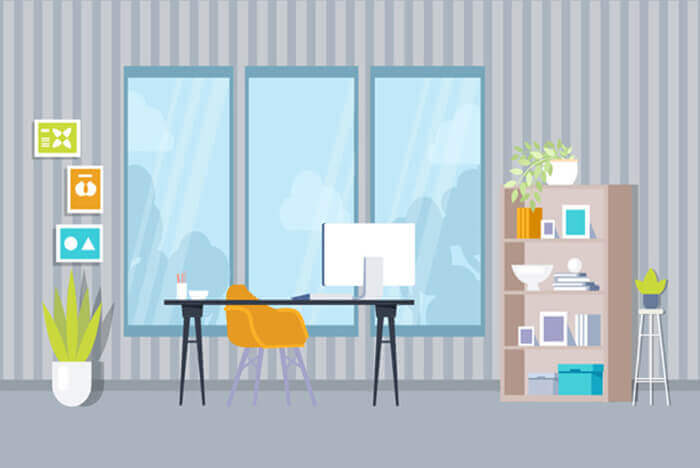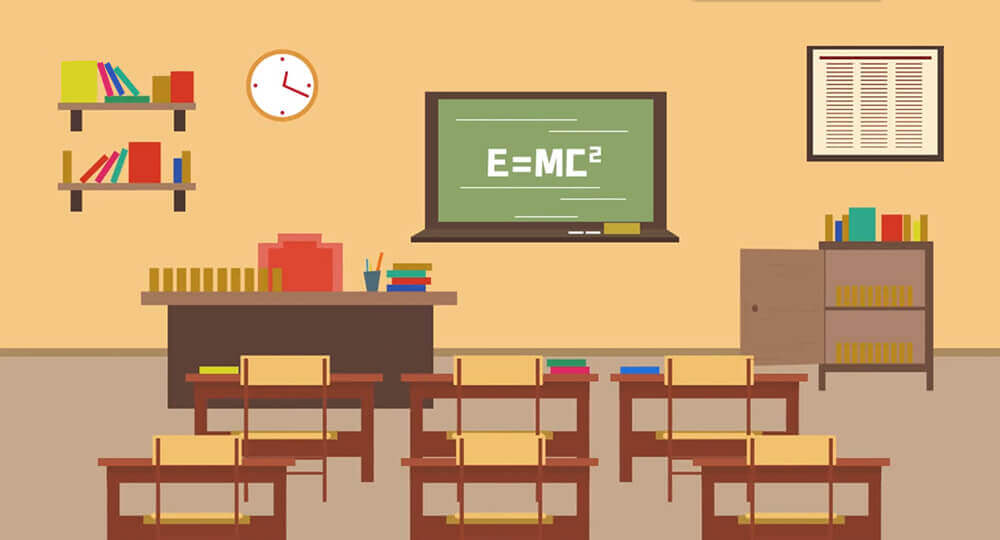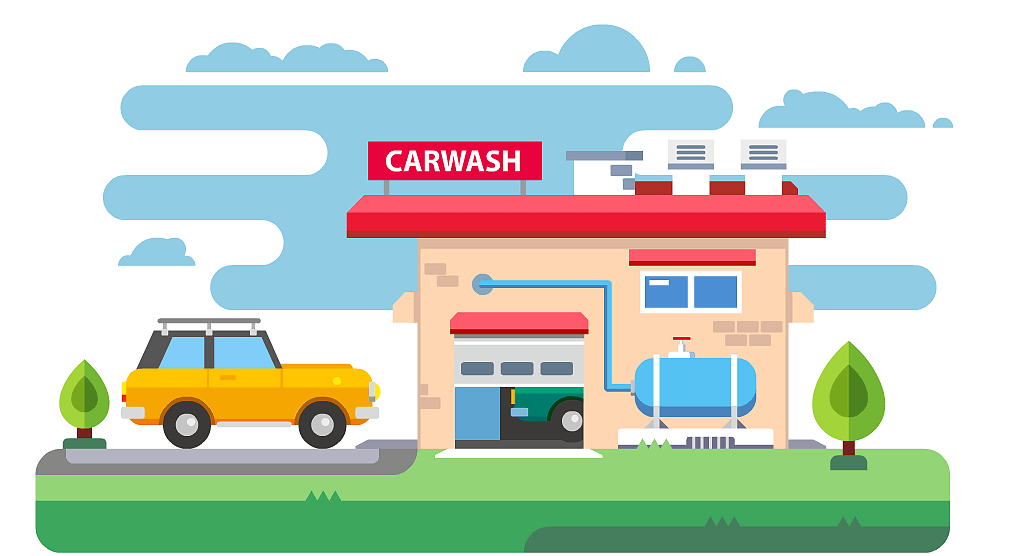搜索到
101
篇与
的结果
-
 emlog程序获取用户头像函数 emlog程序制作模版时需要在用户页面添加个注册用户的头像效果,可以使用分享的emlog程序获取用户头像函数进行注册用户头像调用,该emlog程序的php代码函数通过用户UID调用,先获取用户上传头像,当未上传头像时则调用gravatar头像,最后则调用默认设置的一张图片作为头像显示。复制下方代码,粘贴到emlog模版文件module.php里,在需要的emlog程序模板位置添加调用代码即可显示效果。 <?php //根据用户UID获取用户头像 function lanye_authorimg($id){ global $CACHE;$user_cache = $CACHE->readCache('user'); $users = $user_cache[$id]; if($users['avatar']){ return BLOG_URL.$users['avatar']; }else{ if($users['mail']){ return 'https://cdn.v2ex.com/gravatar/'.md5($users['mail']); }else{ return TEMPLATE_URL.'images/avatar.png'; } } }?>
emlog程序获取用户头像函数 emlog程序制作模版时需要在用户页面添加个注册用户的头像效果,可以使用分享的emlog程序获取用户头像函数进行注册用户头像调用,该emlog程序的php代码函数通过用户UID调用,先获取用户上传头像,当未上传头像时则调用gravatar头像,最后则调用默认设置的一张图片作为头像显示。复制下方代码,粘贴到emlog模版文件module.php里,在需要的emlog程序模板位置添加调用代码即可显示效果。 <?php //根据用户UID获取用户头像 function lanye_authorimg($id){ global $CACHE;$user_cache = $CACHE->readCache('user'); $users = $user_cache[$id]; if($users['avatar']){ return BLOG_URL.$users['avatar']; }else{ if($users['mail']){ return 'https://cdn.v2ex.com/gravatar/'.md5($users['mail']); }else{ return TEMPLATE_URL.'images/avatar.png'; } } }?> -
 emlog程序seo优化之相邻文章优化 emlog程序模版文章页面的相邻文章也就是上一篇下一篇文章,默认是按照当前文章相近时间来调用的,从seo优化方面来说,文章的相邻文章最好展示与文章内容相关的文章才好,在不修改emlog程序内核文件前提下,我们可以使用自定义代码来实现,使emlog程序文章页面相邻文章调用相同分类的相近文章,在模版文件module.php里粘贴分享的emlog程序seo优化之相邻文章优化代码,在当前模版文件echo_log.php文件里填写调用代码,即可实现emlog程序seo优化之相邻文章优化。 <?php //相同分类相邻文章 function lanye_nextprve($date, $sortid){ $db = Database::getInstance(); $nextlog = $db->once_fetch_array("SELECT title,gid FROM " . DB_PREFIX . "blog WHERE date < $date and sortid='$sortid' and hide = 'n' and checked='y' and type='blog' ORDER BY date DESC LIMIT 1"); $prevlog = $db->once_fetch_array("SELECT title,gid FROM " . DB_PREFIX . "blog WHERE date > $date and sortid='$sortid' and hide = 'n' and checked='y' and type='blog' ORDER BY date LIMIT 1"); if($prevlog) { echo '<li>下一篇:<a href="'.Url::log($prevlog['gid']).'" title="'.htmlspecialchars($prevlog['title']).'">'.htmlspecialchars($prevlog['title']).'</a></li>'; }else{ echo '<li>上一篇:没有了</li>'; } if($nextlog) { echo '<li>下一篇:<a href="'.Url::log($nextlog['gid']).'" title="'.htmlspecialchars($nextlog['title']).'">'.htmlspecialchars($nextlog['title']).'</a></li>'; }else{ echo '<li>下一篇:没有了</li>'; } }?> 调用代码 <?php lanye_nextprve($date, $sortid);?>
emlog程序seo优化之相邻文章优化 emlog程序模版文章页面的相邻文章也就是上一篇下一篇文章,默认是按照当前文章相近时间来调用的,从seo优化方面来说,文章的相邻文章最好展示与文章内容相关的文章才好,在不修改emlog程序内核文件前提下,我们可以使用自定义代码来实现,使emlog程序文章页面相邻文章调用相同分类的相近文章,在模版文件module.php里粘贴分享的emlog程序seo优化之相邻文章优化代码,在当前模版文件echo_log.php文件里填写调用代码,即可实现emlog程序seo优化之相邻文章优化。 <?php //相同分类相邻文章 function lanye_nextprve($date, $sortid){ $db = Database::getInstance(); $nextlog = $db->once_fetch_array("SELECT title,gid FROM " . DB_PREFIX . "blog WHERE date < $date and sortid='$sortid' and hide = 'n' and checked='y' and type='blog' ORDER BY date DESC LIMIT 1"); $prevlog = $db->once_fetch_array("SELECT title,gid FROM " . DB_PREFIX . "blog WHERE date > $date and sortid='$sortid' and hide = 'n' and checked='y' and type='blog' ORDER BY date LIMIT 1"); if($prevlog) { echo '<li>下一篇:<a href="'.Url::log($prevlog['gid']).'" title="'.htmlspecialchars($prevlog['title']).'">'.htmlspecialchars($prevlog['title']).'</a></li>'; }else{ echo '<li>上一篇:没有了</li>'; } if($nextlog) { echo '<li>下一篇:<a href="'.Url::log($nextlog['gid']).'" title="'.htmlspecialchars($nextlog['title']).'">'.htmlspecialchars($nextlog['title']).'</a></li>'; }else{ echo '<li>下一篇:没有了</li>'; } }?> 调用代码 <?php lanye_nextprve($date, $sortid);?> -
 一行代码实现全站pjax无刷新加载 一:整合pjax的准备工作;检查你的网站是否引入1.7.0版本以上的jquery.js,如果没有请全局引入,1.7.0版本以上的才有pushState的封装。 1.新浪CDN提速: <script type="text/javascript" src="http://lib.sinaapp.com/js/jquery/1.9.0/jquery.js"></script> 二:开始整合pjax; 1.下载pjax.js (本文底部); 2.在你喜欢的位置(最好body代码结束前)引入pjax.js <script src="<?php echo TEMPLATE_URL; ?>js/pjax.js" type="text/javascript"></script> 三:使用pjax; 编辑模版footer.php在</body>标记结束前插入: <script> $(document).pjax('a[target!=_blank]', '#contentleft', {fragment:'#contentleft', timeout:8000}); </script> 写好代码后,将容器contentleft付给一个ID,比如在body内的一个div,如: <body> <div id="contentleft"> 网站内容部分... </div> </body> 到这里就可以测试效果了,但是需要取消链接target=_blank效果才能有效哦。下载地址 蓝奏网盘
一行代码实现全站pjax无刷新加载 一:整合pjax的准备工作;检查你的网站是否引入1.7.0版本以上的jquery.js,如果没有请全局引入,1.7.0版本以上的才有pushState的封装。 1.新浪CDN提速: <script type="text/javascript" src="http://lib.sinaapp.com/js/jquery/1.9.0/jquery.js"></script> 二:开始整合pjax; 1.下载pjax.js (本文底部); 2.在你喜欢的位置(最好body代码结束前)引入pjax.js <script src="<?php echo TEMPLATE_URL; ?>js/pjax.js" type="text/javascript"></script> 三:使用pjax; 编辑模版footer.php在</body>标记结束前插入: <script> $(document).pjax('a[target!=_blank]', '#contentleft', {fragment:'#contentleft', timeout:8000}); </script> 写好代码后,将容器contentleft付给一个ID,比如在body内的一个div,如: <body> <div id="contentleft"> 网站内容部分... </div> </body> 到这里就可以测试效果了,但是需要取消链接target=_blank效果才能有效哦。下载地址 蓝奏网盘 -
 logo添加闪光效果css #引用# <div class="logo">内容<div> /**logo闪光效果CSS**/ .logo:before { content: ""; position: absolute; width: 140px; height: 10px; background-color: rgba(255, 255, 255, 0.5); -webkit-transform: rotate(-45deg); transform: rotate(-45deg); -webkit-animation: blink 1s ease-in 1s infinite; animation: blink 1s ease-in 1s infinite; } @-webkit-keyframes blink { from {left: 10px;top: 0;} to {left: 320px;top: 0;} } @-o-keyframes blink { from {left: 10px;top: 0;} to {left: 320px;top: 0;} } @-moz-keyframes blink { from {left: 10px;top: 0;} to {left: 320px;top: 0;} } @keyframes blink { from {left: -100px;top: 0;} to {left: 320px;top: 0;} }
logo添加闪光效果css #引用# <div class="logo">内容<div> /**logo闪光效果CSS**/ .logo:before { content: ""; position: absolute; width: 140px; height: 10px; background-color: rgba(255, 255, 255, 0.5); -webkit-transform: rotate(-45deg); transform: rotate(-45deg); -webkit-animation: blink 1s ease-in 1s infinite; animation: blink 1s ease-in 1s infinite; } @-webkit-keyframes blink { from {left: 10px;top: 0;} to {left: 320px;top: 0;} } @-o-keyframes blink { from {left: 10px;top: 0;} to {left: 320px;top: 0;} } @-moz-keyframes blink { from {left: 10px;top: 0;} to {left: 320px;top: 0;} } @keyframes blink { from {left: -100px;top: 0;} to {left: 320px;top: 0;} } -
 emlog评论添加相应vip图标 首先在module.php中添加以下代码:<?php function echo_levels($comment_author_email,$comment_author_url){ $DB = MySql::getInstance(); global $CACHE; $user_cache = $CACHE->readCache('user'); $adminEmail = '"'.$user_cache[1]['mail'].'"'; if($comment_author_email==$adminEmail) { echo '<a class="vip" title="管理员认证"></a><a class="vip7" title="特别认证"></a>'; } $sql = "SELECT cid as author_count,mail FROM ".DB_PREFIX."comment WHERE mail != '' and mail = $comment_author_email and hide ='n'"; $res = $DB->query($sql); $author_count = mysql_num_rows($res); if($author_count>=2 && $author_count<10 && $comment_author_email!=$adminEmail) echo '<a class="vip1" title="路过酱油 LV.1"></a>'; else if($author_count>=10 && $author_count<20 && $comment_author_email!=$adminEmail) echo '<a class="vip2" title="偶尔光临 LV.2"></a>'; else if($author_count>=20 && $author_count<40 && $comment_author_email!=$adminEmail) echo '<a class="vip3" title="常驻人口 LV.3"></a>'; else if($author_count>=40 && $author_count<80 && $comment_author_email!=$adminEmail) echo '<a class="vip4" title="以博为家 LV.4"></a>'; else if($author_count>=80 &&$author_count<160 && $comment_author_email!=$adminEmail) echo '<a class="vip5" title="情牵小博 LV.5"></a>'; else if($author_count>=160 && $author_coun<320 && $comment_author_email!=$adminEmail) echo '<a class="vip6" title="为博终老 LV.6"></a>'; else if($author_count>=50 && $author_coun<60 && $comment_author_email!=$adminEmail) echo '<a class="vip7" title="三世情牵 LV.7"></a>'; } ?>调用代码:<?php $mail_str="\"".strip_tags($comment['mail'])."\"";echo_levels($mail_str,"\"".$comment['url']."\"");?> 在css添加以下代码: .vip,.vip1,.vip2,.vip3,.vip4,.vip5,.vip6,.vip7{background: url(../images/vip.png) no-repeat;display: inline-block;overflow: hidden;border: none;}.vip{background-position:-494px -3px;width: 16px;height: 16px;margin-bottom: -3px;}.vip:hover{background-position:-515px -22px;width: 16px;height: 16px;margin-bottom: -3px;}.vip1{background-position:-1px -2px;width: 46px;height: 14px;margin-bottom: -1px;}.vip1:hover{background-position:-1px -22px;width: 46px;height: 14px;margin-bottom: -1px;}.vip2{background-position:-63px -2px;width: 46px;height: 14px;margin-bottom: -1px;} .vip2:hover{background-position:-63px -22px;width: 46px;height: 14px;margin-bottom: -1px;}.vip3{background-position:-144px -2px;width: 46px;height: 14px;margin-bottom: -1px;}.vip3:hover{background-position:-144px -22px;width: 46px;height: 14px;margin-bottom: -1px;}.vip4{background-position:-227px -2px;width: 46px;height: 14px;margin-bottom: -1px;}.vip4:hover{background-position:-227px -22px;width: 46px;height: 14px;margin-bottom: -1px;}.vip5{background-position:-331px -2px;width: 46px;height: 14px;margin-bottom: -1px;}.vip5:hover{background-position:-331px -22px;width: 46px;height: 14px;margin-bottom: -1px;}.vip6{background-position:-441px -2px;width: 46px;height: 14px;margin-bottom: -1px;}.vip6:hover{background-position:-441px -22px;width: 46px;height: 14px;margin-bottom: -1px;}.vip7{background-position:-611px -2px;width: 46px;height: 14px;margin-bottom: -1px;}.vip7:hover{background-position:-611px -22px;width: 46px;height: 14px;margin-bottom: -1px;}把以下vip.png复制到images文件夹:
emlog评论添加相应vip图标 首先在module.php中添加以下代码:<?php function echo_levels($comment_author_email,$comment_author_url){ $DB = MySql::getInstance(); global $CACHE; $user_cache = $CACHE->readCache('user'); $adminEmail = '"'.$user_cache[1]['mail'].'"'; if($comment_author_email==$adminEmail) { echo '<a class="vip" title="管理员认证"></a><a class="vip7" title="特别认证"></a>'; } $sql = "SELECT cid as author_count,mail FROM ".DB_PREFIX."comment WHERE mail != '' and mail = $comment_author_email and hide ='n'"; $res = $DB->query($sql); $author_count = mysql_num_rows($res); if($author_count>=2 && $author_count<10 && $comment_author_email!=$adminEmail) echo '<a class="vip1" title="路过酱油 LV.1"></a>'; else if($author_count>=10 && $author_count<20 && $comment_author_email!=$adminEmail) echo '<a class="vip2" title="偶尔光临 LV.2"></a>'; else if($author_count>=20 && $author_count<40 && $comment_author_email!=$adminEmail) echo '<a class="vip3" title="常驻人口 LV.3"></a>'; else if($author_count>=40 && $author_count<80 && $comment_author_email!=$adminEmail) echo '<a class="vip4" title="以博为家 LV.4"></a>'; else if($author_count>=80 &&$author_count<160 && $comment_author_email!=$adminEmail) echo '<a class="vip5" title="情牵小博 LV.5"></a>'; else if($author_count>=160 && $author_coun<320 && $comment_author_email!=$adminEmail) echo '<a class="vip6" title="为博终老 LV.6"></a>'; else if($author_count>=50 && $author_coun<60 && $comment_author_email!=$adminEmail) echo '<a class="vip7" title="三世情牵 LV.7"></a>'; } ?>调用代码:<?php $mail_str="\"".strip_tags($comment['mail'])."\"";echo_levels($mail_str,"\"".$comment['url']."\"");?> 在css添加以下代码: .vip,.vip1,.vip2,.vip3,.vip4,.vip5,.vip6,.vip7{background: url(../images/vip.png) no-repeat;display: inline-block;overflow: hidden;border: none;}.vip{background-position:-494px -3px;width: 16px;height: 16px;margin-bottom: -3px;}.vip:hover{background-position:-515px -22px;width: 16px;height: 16px;margin-bottom: -3px;}.vip1{background-position:-1px -2px;width: 46px;height: 14px;margin-bottom: -1px;}.vip1:hover{background-position:-1px -22px;width: 46px;height: 14px;margin-bottom: -1px;}.vip2{background-position:-63px -2px;width: 46px;height: 14px;margin-bottom: -1px;} .vip2:hover{background-position:-63px -22px;width: 46px;height: 14px;margin-bottom: -1px;}.vip3{background-position:-144px -2px;width: 46px;height: 14px;margin-bottom: -1px;}.vip3:hover{background-position:-144px -22px;width: 46px;height: 14px;margin-bottom: -1px;}.vip4{background-position:-227px -2px;width: 46px;height: 14px;margin-bottom: -1px;}.vip4:hover{background-position:-227px -22px;width: 46px;height: 14px;margin-bottom: -1px;}.vip5{background-position:-331px -2px;width: 46px;height: 14px;margin-bottom: -1px;}.vip5:hover{background-position:-331px -22px;width: 46px;height: 14px;margin-bottom: -1px;}.vip6{background-position:-441px -2px;width: 46px;height: 14px;margin-bottom: -1px;}.vip6:hover{background-position:-441px -22px;width: 46px;height: 14px;margin-bottom: -1px;}.vip7{background-position:-611px -2px;width: 46px;height: 14px;margin-bottom: -1px;}.vip7:hover{background-position:-611px -22px;width: 46px;height: 14px;margin-bottom: -1px;}把以下vip.png复制到images文件夹: -
 给网页HTML添加访问密码才能访问 其实加一段JS就可以!这段JS代码加在body和/body中间位置即可,推荐使用第一种方法,更加简洁一些。方法一 <script type="text/javascript"> loopy() function loopy() { var sWord ="" while (sWord != "123456") {//设置密码 sWord = prompt("输入正确密码才能登陆!") } alert("欢迎访问") } </script> 方法二 <script type="text/javascript"> function password() { var testV = 1; var pass1 = prompt('请输入密码',''); while (testV < 3) { if (!pass1) history.go(-1); if (pass1 == "123456") {//设置密码 alert('密码正确'); break; } testV+=1; var pass1 = prompt('密码错误!请重新输入:'); } if (pass1!="password" & testV ==3) history.go(-1); return " "; } document.write(password()); </script> 方法三 <script type="text/javascript"> function password() { var testV = 1; var pass1 = prompt('请输入密码:',''); while (testV < 3) { if (!pass1) history.go(-1); if (pass1 == "123456") {//设置密码 alert('口令正确,进行跳转'); window.location.href="http://www.123.com/";//添加你要跳转的页面 break; } testV+=1; var pass1 = prompt('密码错误',''); } if (pass1!="password" & testV ==3) history.go(-1); return " "; } document.write(password()); </script>
给网页HTML添加访问密码才能访问 其实加一段JS就可以!这段JS代码加在body和/body中间位置即可,推荐使用第一种方法,更加简洁一些。方法一 <script type="text/javascript"> loopy() function loopy() { var sWord ="" while (sWord != "123456") {//设置密码 sWord = prompt("输入正确密码才能登陆!") } alert("欢迎访问") } </script> 方法二 <script type="text/javascript"> function password() { var testV = 1; var pass1 = prompt('请输入密码',''); while (testV < 3) { if (!pass1) history.go(-1); if (pass1 == "123456") {//设置密码 alert('密码正确'); break; } testV+=1; var pass1 = prompt('密码错误!请重新输入:'); } if (pass1!="password" & testV ==3) history.go(-1); return " "; } document.write(password()); </script> 方法三 <script type="text/javascript"> function password() { var testV = 1; var pass1 = prompt('请输入密码:',''); while (testV < 3) { if (!pass1) history.go(-1); if (pass1 == "123456") {//设置密码 alert('口令正确,进行跳转'); window.location.href="http://www.123.com/";//添加你要跳转的页面 break; } testV+=1; var pass1 = prompt('密码错误',''); } if (pass1!="password" & testV ==3) history.go(-1); return " "; } document.write(password()); </script> -
 PHP实现的在线解压缩脚本代码 使用虚拟主机,一般仅有 FTP 上传和简单的后台管理功能。如果在线解压缩功能,不妨利用该脚本代码执行在线解压缩。第一步、创建一个文件为slupzip.php(此文件名可自行修改)第二步、把下面代码放入slupzip.php中(初始密码123456),并上传到空间或者服务器,注意上传的压缩文件要和本文件在同一级此可以解压。 <?php //验证密码 $password = "123456"; ?> <html> <head> <meta http-equiv="Content-Type" content="text/html; charset=utf-8"> <title>在线ZIP解压程序</title> <style type="text/css"> <!-- body,td{ font-size: 14px; color: #000000; } a { color: #000066; text-decoration: none; } a:hover { color: #FF6600; text-decoration: underline; } --> </style> </head> <body> <form name="myform" method="post" action="<?=$_SERVER[PHP_SELF];?>" enctype="multipart/form-data" onSubmit="return check_uploadObject(this);"> <? if(!$_REQUEST["myaction"]): ?> <script language="javascript"> function check_uploadObject(form){ if(form.password.value==''){ alert('请输入密码.'); return false; } return true; } </script> <table 100%" border="0" cellspacing="0" cellpadding="4"> <tr> <td 40" colspan="2" style="color:#FF9900"><p><font color="#FF0000">在线解压ZIP文件程序</font></p> <p>使用方法:把zip文件通过FTP上传到本文件相同的目录下,选择zip文件;或直接点击“浏览...”上传zip文件。</p> <p>解压的结果保留原来的目录结构。</p> <p> </p></td> </tr> <tr> <td 11%">选择ZIP文件: </td> <td 89%"><select name="zipfile"> <option value="" selected>- 请选择 -</option> <? $fdir = opendir('./'); while($file=readdir($fdir)){ if(!is_file($file)) continue; if(preg_match('/\.zip$/mis',$file)){ echo "<option value='$file'>$file</option>\r\n"; } } ?> </select></td> </tr> <tr> <td 11%" nowrap>或上传文件: </td> <td 89%"><input name="upfile" type="file" id="upfile" size="20"></td> </tr> <tr> <td>解压到目录: </td> <td><input name="todir" type="text" id="todir" value="sljyzip" size="15"> (留空为本目录,必须有写入权限)</td> </tr> <tr> <td>验证密码: </td> <td><input name="password" type="password" id="password" size="15"> (源文件中设定的密码)</td> </tr> <tr> <td><input name="myaction" type="hidden" id="myaction" value="dounzip"></td> <td><input type="submit" name="Submit" value=" 解 压 "></td> </tr> </table> <? elseif($_REQUEST["myaction"]=="dounzip"): class zip { var $total_files = 0; var $total_folders = 0; function Extract ( $zn, $to, $index = Array(-1) ) { $ok = 0; $zip = @fopen($zn,'rb'); if(!$zip) return(-1); $cdir = $this->ReadCentralDir($zip,$zn); $pos_entry = $cdir['offset']; if(!is_array($index)){ $index = array($index); } for($i=0; $index[$i];$i++){ if(intval($index[$i])!=$index[$i]||$index[$i]>$cdir['entries']) return(-1); } for ($i=0; $i<$cdir['entries']; $i++) { @fseek($zip, $pos_entry); $header = $this->ReadCentralFileHeaders($zip); $header['index'] = $i; $pos_entry = ftell($zip); @rewind($zip); fseek($zip, $header['offset']); if(in_array("-1",$index)||in_array($i,$index)) $stat[$header['filename']]=$this->ExtractFile($header, $to, $zip); } fclose($zip); return $stat; } function ReadFileHeader($zip) { $binary_data = fread($zip, 30); $data = unpack('vchk/vid/vversion/vflag/vcompression/vmtime/vmdate/Vcrc/Vcompressed_size/Vsize/vfilename_len/vextra_len', $binary_data); $header['filename'] = fread($zip, $data['filename_len']); if ($data['extra_len'] != 0) { $header['extra'] = fread($zip, $data['extra_len']); } else { $header['extra'] = ''; } $header['compression'] = $data['compression'];$header['size'] = $data['size']; $header['compressed_size'] = $data['compressed_size']; $header['crc'] = $data['crc']; $header['flag'] = $data['flag']; $header['mdate'] = $data['mdate'];$header['mtime'] = $data['mtime']; if ($header['mdate'] && $header['mtime']){ $hour=($header['mtime']&0xF800)>>11;$minute=($header['mtime']&0x07E0)>>5; $seconde=($header['mtime']&0x001F)*2;$year=(($header['mdate']&0xFE00)>>9)+1980; $month=($header['mdate']&0x01E0)>>5;$day=$header['mdate']&0x001F; $header['mtime'] = mktime($hour, $minute, $seconde, $month, $day, $year); }else{$header['mtime'] = time();} $header['stored_filename'] = $header['filename']; $header['status'] = "ok"; return $header; } function ReadCentralFileHeaders($zip){ $binary_data = fread($zip, 46); $header = unpack('vchkid/vid/vversion/vversion_extracted/vflag/vcompression/vmtime/vmdate/Vcrc/Vcompressed_size/Vsize/vfilename_len/vextra_len/vcomment_len/vdisk/vinternal/Vexternal/Voffset', $binary_data); if ($header['filename_len'] != 0) $header['filename'] = fread($zip,$header['filename_len']); else $header['filename'] = ''; if ($header['extra_len'] != 0) $header['extra'] = fread($zip, $header['extra_len']); else $header['extra'] = ''; if ($header['comment_len'] != 0) $header['comment'] = fread($zip, $header['comment_len']); else $header['comment'] = ''; if ($header['mdate'] && $header['mtime']) { $hour = ($header['mtime'] & 0xF800) >> 11; $minute = ($header['mtime'] & 0x07E0) >> 5; $seconde = ($header['mtime'] & 0x001F)*2; $year = (($header['mdate'] & 0xFE00) >> 9) + 1980; $month = ($header['mdate'] & 0x01E0) >> 5; $day = $header['mdate'] & 0x001F; $header['mtime'] = mktime($hour, $minute, $seconde, $month, $day, $year); } else { $header['mtime'] = time(); } $header['stored_filename'] = $header['filename']; $header['status'] = 'ok'; if (substr($header['filename'], -1) == '/') $header['external'] = 0x41FF0010; return $header; } function ReadCentralDir($zip,$zip_name){ $size = filesize($zip_name); if ($size < 277) $maximum_size = $size; else $maximum_size=277; @fseek($zip, $size-$maximum_size); $pos = ftell($zip); $bytes = 0x00000000; while ($pos < $size){ $byte = @fread($zip, 1); $bytes=($bytes << 8) | ord($byte); if ($bytes == 0x504b0506 or $bytes == 0x2e706870504b0506){ $pos++;break;} $pos++; } $fdata=fread($zip,18); $data=@unpack('vdisk/vdisk_start/vdisk_entries/ventries/Vsize/Voffset/vcomment_size',$fdata); if ($data['comment_size'] != 0) $centd['comment'] = fread($zip, $data['comment_size']); else $centd['comment'] = ''; $centd['entries'] = $data['entries']; $centd['disk_entries'] = $data['disk_entries']; $centd['offset'] = $data['offset'];$centd['disk_start'] = $data['disk_start']; $centd['size'] = $data['size']; $centd['disk'] = $data['disk']; return $centd; } function ExtractFile($header,$to,$zip){ $header = $this->readfileheader($zip); if(substr($to,-1)!="/") $to.="/"; if($to=='./') $to = ''; $pth = explode("/",$to.$header['filename']); $mydir = ''; for($i=0;$i<count($pth)-1;$i++){ if(!$pth[$i]) continue; $mydir .= $pth[$i]."/"; if((!is_dir($mydir) && @mkdir($mydir,0777)) || (($mydir==$to.$header['filename'] || ($mydir==$to && $this->total_folders==0)) && is_dir($mydir)) ){ @chmod($mydir,0777); $this->total_folders ++; echo "<input name='dfile[]' type='checkbox' value='$mydir' checked> <a href='$mydir' target='_blank'>目录: $mydir</a><br>"; } } if(strrchr($header['filename'],'/')=='/') return; if (!($header['external']==0x41FF0010)&&!($header['external']==16)){ if ($header['compression']==0){ $fp = @fopen($to.$header['filename'], 'wb'); if(!$fp) return(-1); $size = $header['compressed_size']; while ($size != 0){ $read_size = ($size < 2048 ? $size : 2048); $buffer = fread($zip, $read_size); $binary_data = pack('a'.$read_size, $buffer); @fwrite($fp, $binary_data, $read_size); $size -= $read_size; } fclose($fp); touch($to.$header['filename'], $header['mtime']); }else{ $fp = @fopen($to.$header['filename'].'.gz','wb'); if(!$fp) return(-1); $binary_data = pack('va1a1Va1a1', 0x8b1f, Chr($header['compression']), Chr(0x00), time(), Chr(0x00), Chr(3)); fwrite($fp, $binary_data, 10); $size = $header['compressed_size']; while ($size != 0){ $read_size = ($size < 1024 ? $size : 1024); $buffer = fread($zip, $read_size); $binary_data = pack('a'.$read_size, $buffer); @fwrite($fp, $binary_data, $read_size); $size -= $read_size; } $binary_data = pack('VV', $header['crc'], $header['size']); fwrite($fp, $binary_data,8); fclose($fp); $gzp = @gzopen($to.$header['filename'].'.gz','rb') or die("Cette archive est compress閑"); if(!$gzp) return(-2); $fp = @fopen($to.$header['filename'],'wb'); if(!$fp) return(-1); $size = $header['size']; while ($size != 0){ $read_size = ($size < 2048 ? $size : 2048); $buffer = gzread($gzp, $read_size); $binary_data = pack('a'.$read_size, $buffer); @fwrite($fp, $binary_data, $read_size); $size -= $read_size; } fclose($fp); gzclose($gzp); touch($to.$header['filename'], $header['mtime']); @unlink($to.$header['filename'].'.gz'); } } $this->total_files ++; echo "<input name='dfile[]' type='checkbox' value='$to$header[filename]' checked> <a href='$to$header[filename]' target='_blank'>文件: $to$header[filename]</a><br>"; return true; } // end class } set_time_limit(0); if ($_POST['password'] != $password) die("输入的密码不正确,请重新输入。"); if(!$_POST["todir"]) $_POST["todir"] = "."; $z = new Zip; $have_zip_file = 0; function start_unzip($tmp_name,$new_name,$checked){ global $_POST,$z,$have_zip_file; $upfile = array("tmp_name"=>$tmp_name,"name"=>$new_name); if(is_file($upfile[tmp_name])){ $have_zip_file = 1; echo "<br>正在解压: <input name='dfile[]' type='checkbox' value='$upfile[name]' ".($checked?"checked":"")."> $upfile[name]<br><br>"; if(preg_match('/\.zip$/mis',$upfile[name])){ $result=$z->Extract($upfile[tmp_name],$_POST["todir"]); if($result==-1){ echo "<br>文件 $upfile[name] 错误.<br>"; } echo "<br>完成,共建立 $z->total_folders 个目录,$z->total_files 个文件.<br><br><br>"; }else{ echo "<br>$upfile[name] 不是 zip 文件.<br><br>"; } if(realpath($upfile[name])!=realpath($upfile[tmp_name])){ @unlink($upfile[name]); rename($upfile[tmp_name],$upfile[name]); } } } clearstatcache(); start_unzip($_POST["zipfile"],$_POST["zipfile"],0); start_unzip($_FILES["upfile"][tmp_name],$_FILES["upfile"][name],1); if(!$have_zip_file){ echo "<br>请选择或上传文件.<br>"; } ?> <input name="password" type="hidden" id="password" value="<?=$_POST['password'];?>"> <input name="myaction" type="hidden" id="myaction" value="dodelete"> <input name="按钮" type="button" value="返回" onClick="window.location='<?=$_SERVER[PHP_SELF];?>';"> <input type='button' value='反选' onclick='selrev();'> <input type='submit' onclick='return confirm("删除选定文件?");' value='删除选定'> <script language='javascript'> function selrev() { with(document.myform) { for(i=0;i<elements.length;i++) { thiselm = elements[i]; if(thiselm.name.match(/dfile\[]/)) thiselm.checked = !thiselm.checked; } } } alert('完成.'); </script> <? elseif($_REQUEST["myaction"]=="dodelete"): set_time_limit(0); if ($_POST['password'] != $password) die("输入的密码不正确,请重新输入。"); $dfile = $_POST["dfile"]; echo "正在删除文件...<br><br>"; if(is_array($dfile)){ for($i=count($dfile)-1;$i>=0;$i--){ if(is_file($dfile[$i])){ if(@unlink($dfile[$i])){ echo "已删除文件: $dfile[$i]<br>"; }else{ echo "删除文件失败: $dfile[$i]<br>"; } }else{ if(@rmdir($dfile[$i])){ echo "已删除目录: $dfile[$i]<br>"; }else{ echo "删除目录失败: $dfile[$i]<br>"; } } } } echo "<br>完成.<br><br><input type='button' value='返回' onclick=\"window.location='$_SERVER[PHP_SELF]';\"><br><br> <script language='javascript'>('完成.');</script>"; endif; ?> </form> </body> </html>
PHP实现的在线解压缩脚本代码 使用虚拟主机,一般仅有 FTP 上传和简单的后台管理功能。如果在线解压缩功能,不妨利用该脚本代码执行在线解压缩。第一步、创建一个文件为slupzip.php(此文件名可自行修改)第二步、把下面代码放入slupzip.php中(初始密码123456),并上传到空间或者服务器,注意上传的压缩文件要和本文件在同一级此可以解压。 <?php //验证密码 $password = "123456"; ?> <html> <head> <meta http-equiv="Content-Type" content="text/html; charset=utf-8"> <title>在线ZIP解压程序</title> <style type="text/css"> <!-- body,td{ font-size: 14px; color: #000000; } a { color: #000066; text-decoration: none; } a:hover { color: #FF6600; text-decoration: underline; } --> </style> </head> <body> <form name="myform" method="post" action="<?=$_SERVER[PHP_SELF];?>" enctype="multipart/form-data" onSubmit="return check_uploadObject(this);"> <? if(!$_REQUEST["myaction"]): ?> <script language="javascript"> function check_uploadObject(form){ if(form.password.value==''){ alert('请输入密码.'); return false; } return true; } </script> <table 100%" border="0" cellspacing="0" cellpadding="4"> <tr> <td 40" colspan="2" style="color:#FF9900"><p><font color="#FF0000">在线解压ZIP文件程序</font></p> <p>使用方法:把zip文件通过FTP上传到本文件相同的目录下,选择zip文件;或直接点击“浏览...”上传zip文件。</p> <p>解压的结果保留原来的目录结构。</p> <p> </p></td> </tr> <tr> <td 11%">选择ZIP文件: </td> <td 89%"><select name="zipfile"> <option value="" selected>- 请选择 -</option> <? $fdir = opendir('./'); while($file=readdir($fdir)){ if(!is_file($file)) continue; if(preg_match('/\.zip$/mis',$file)){ echo "<option value='$file'>$file</option>\r\n"; } } ?> </select></td> </tr> <tr> <td 11%" nowrap>或上传文件: </td> <td 89%"><input name="upfile" type="file" id="upfile" size="20"></td> </tr> <tr> <td>解压到目录: </td> <td><input name="todir" type="text" id="todir" value="sljyzip" size="15"> (留空为本目录,必须有写入权限)</td> </tr> <tr> <td>验证密码: </td> <td><input name="password" type="password" id="password" size="15"> (源文件中设定的密码)</td> </tr> <tr> <td><input name="myaction" type="hidden" id="myaction" value="dounzip"></td> <td><input type="submit" name="Submit" value=" 解 压 "></td> </tr> </table> <? elseif($_REQUEST["myaction"]=="dounzip"): class zip { var $total_files = 0; var $total_folders = 0; function Extract ( $zn, $to, $index = Array(-1) ) { $ok = 0; $zip = @fopen($zn,'rb'); if(!$zip) return(-1); $cdir = $this->ReadCentralDir($zip,$zn); $pos_entry = $cdir['offset']; if(!is_array($index)){ $index = array($index); } for($i=0; $index[$i];$i++){ if(intval($index[$i])!=$index[$i]||$index[$i]>$cdir['entries']) return(-1); } for ($i=0; $i<$cdir['entries']; $i++) { @fseek($zip, $pos_entry); $header = $this->ReadCentralFileHeaders($zip); $header['index'] = $i; $pos_entry = ftell($zip); @rewind($zip); fseek($zip, $header['offset']); if(in_array("-1",$index)||in_array($i,$index)) $stat[$header['filename']]=$this->ExtractFile($header, $to, $zip); } fclose($zip); return $stat; } function ReadFileHeader($zip) { $binary_data = fread($zip, 30); $data = unpack('vchk/vid/vversion/vflag/vcompression/vmtime/vmdate/Vcrc/Vcompressed_size/Vsize/vfilename_len/vextra_len', $binary_data); $header['filename'] = fread($zip, $data['filename_len']); if ($data['extra_len'] != 0) { $header['extra'] = fread($zip, $data['extra_len']); } else { $header['extra'] = ''; } $header['compression'] = $data['compression'];$header['size'] = $data['size']; $header['compressed_size'] = $data['compressed_size']; $header['crc'] = $data['crc']; $header['flag'] = $data['flag']; $header['mdate'] = $data['mdate'];$header['mtime'] = $data['mtime']; if ($header['mdate'] && $header['mtime']){ $hour=($header['mtime']&0xF800)>>11;$minute=($header['mtime']&0x07E0)>>5; $seconde=($header['mtime']&0x001F)*2;$year=(($header['mdate']&0xFE00)>>9)+1980; $month=($header['mdate']&0x01E0)>>5;$day=$header['mdate']&0x001F; $header['mtime'] = mktime($hour, $minute, $seconde, $month, $day, $year); }else{$header['mtime'] = time();} $header['stored_filename'] = $header['filename']; $header['status'] = "ok"; return $header; } function ReadCentralFileHeaders($zip){ $binary_data = fread($zip, 46); $header = unpack('vchkid/vid/vversion/vversion_extracted/vflag/vcompression/vmtime/vmdate/Vcrc/Vcompressed_size/Vsize/vfilename_len/vextra_len/vcomment_len/vdisk/vinternal/Vexternal/Voffset', $binary_data); if ($header['filename_len'] != 0) $header['filename'] = fread($zip,$header['filename_len']); else $header['filename'] = ''; if ($header['extra_len'] != 0) $header['extra'] = fread($zip, $header['extra_len']); else $header['extra'] = ''; if ($header['comment_len'] != 0) $header['comment'] = fread($zip, $header['comment_len']); else $header['comment'] = ''; if ($header['mdate'] && $header['mtime']) { $hour = ($header['mtime'] & 0xF800) >> 11; $minute = ($header['mtime'] & 0x07E0) >> 5; $seconde = ($header['mtime'] & 0x001F)*2; $year = (($header['mdate'] & 0xFE00) >> 9) + 1980; $month = ($header['mdate'] & 0x01E0) >> 5; $day = $header['mdate'] & 0x001F; $header['mtime'] = mktime($hour, $minute, $seconde, $month, $day, $year); } else { $header['mtime'] = time(); } $header['stored_filename'] = $header['filename']; $header['status'] = 'ok'; if (substr($header['filename'], -1) == '/') $header['external'] = 0x41FF0010; return $header; } function ReadCentralDir($zip,$zip_name){ $size = filesize($zip_name); if ($size < 277) $maximum_size = $size; else $maximum_size=277; @fseek($zip, $size-$maximum_size); $pos = ftell($zip); $bytes = 0x00000000; while ($pos < $size){ $byte = @fread($zip, 1); $bytes=($bytes << 8) | ord($byte); if ($bytes == 0x504b0506 or $bytes == 0x2e706870504b0506){ $pos++;break;} $pos++; } $fdata=fread($zip,18); $data=@unpack('vdisk/vdisk_start/vdisk_entries/ventries/Vsize/Voffset/vcomment_size',$fdata); if ($data['comment_size'] != 0) $centd['comment'] = fread($zip, $data['comment_size']); else $centd['comment'] = ''; $centd['entries'] = $data['entries']; $centd['disk_entries'] = $data['disk_entries']; $centd['offset'] = $data['offset'];$centd['disk_start'] = $data['disk_start']; $centd['size'] = $data['size']; $centd['disk'] = $data['disk']; return $centd; } function ExtractFile($header,$to,$zip){ $header = $this->readfileheader($zip); if(substr($to,-1)!="/") $to.="/"; if($to=='./') $to = ''; $pth = explode("/",$to.$header['filename']); $mydir = ''; for($i=0;$i<count($pth)-1;$i++){ if(!$pth[$i]) continue; $mydir .= $pth[$i]."/"; if((!is_dir($mydir) && @mkdir($mydir,0777)) || (($mydir==$to.$header['filename'] || ($mydir==$to && $this->total_folders==0)) && is_dir($mydir)) ){ @chmod($mydir,0777); $this->total_folders ++; echo "<input name='dfile[]' type='checkbox' value='$mydir' checked> <a href='$mydir' target='_blank'>目录: $mydir</a><br>"; } } if(strrchr($header['filename'],'/')=='/') return; if (!($header['external']==0x41FF0010)&&!($header['external']==16)){ if ($header['compression']==0){ $fp = @fopen($to.$header['filename'], 'wb'); if(!$fp) return(-1); $size = $header['compressed_size']; while ($size != 0){ $read_size = ($size < 2048 ? $size : 2048); $buffer = fread($zip, $read_size); $binary_data = pack('a'.$read_size, $buffer); @fwrite($fp, $binary_data, $read_size); $size -= $read_size; } fclose($fp); touch($to.$header['filename'], $header['mtime']); }else{ $fp = @fopen($to.$header['filename'].'.gz','wb'); if(!$fp) return(-1); $binary_data = pack('va1a1Va1a1', 0x8b1f, Chr($header['compression']), Chr(0x00), time(), Chr(0x00), Chr(3)); fwrite($fp, $binary_data, 10); $size = $header['compressed_size']; while ($size != 0){ $read_size = ($size < 1024 ? $size : 1024); $buffer = fread($zip, $read_size); $binary_data = pack('a'.$read_size, $buffer); @fwrite($fp, $binary_data, $read_size); $size -= $read_size; } $binary_data = pack('VV', $header['crc'], $header['size']); fwrite($fp, $binary_data,8); fclose($fp); $gzp = @gzopen($to.$header['filename'].'.gz','rb') or die("Cette archive est compress閑"); if(!$gzp) return(-2); $fp = @fopen($to.$header['filename'],'wb'); if(!$fp) return(-1); $size = $header['size']; while ($size != 0){ $read_size = ($size < 2048 ? $size : 2048); $buffer = gzread($gzp, $read_size); $binary_data = pack('a'.$read_size, $buffer); @fwrite($fp, $binary_data, $read_size); $size -= $read_size; } fclose($fp); gzclose($gzp); touch($to.$header['filename'], $header['mtime']); @unlink($to.$header['filename'].'.gz'); } } $this->total_files ++; echo "<input name='dfile[]' type='checkbox' value='$to$header[filename]' checked> <a href='$to$header[filename]' target='_blank'>文件: $to$header[filename]</a><br>"; return true; } // end class } set_time_limit(0); if ($_POST['password'] != $password) die("输入的密码不正确,请重新输入。"); if(!$_POST["todir"]) $_POST["todir"] = "."; $z = new Zip; $have_zip_file = 0; function start_unzip($tmp_name,$new_name,$checked){ global $_POST,$z,$have_zip_file; $upfile = array("tmp_name"=>$tmp_name,"name"=>$new_name); if(is_file($upfile[tmp_name])){ $have_zip_file = 1; echo "<br>正在解压: <input name='dfile[]' type='checkbox' value='$upfile[name]' ".($checked?"checked":"")."> $upfile[name]<br><br>"; if(preg_match('/\.zip$/mis',$upfile[name])){ $result=$z->Extract($upfile[tmp_name],$_POST["todir"]); if($result==-1){ echo "<br>文件 $upfile[name] 错误.<br>"; } echo "<br>完成,共建立 $z->total_folders 个目录,$z->total_files 个文件.<br><br><br>"; }else{ echo "<br>$upfile[name] 不是 zip 文件.<br><br>"; } if(realpath($upfile[name])!=realpath($upfile[tmp_name])){ @unlink($upfile[name]); rename($upfile[tmp_name],$upfile[name]); } } } clearstatcache(); start_unzip($_POST["zipfile"],$_POST["zipfile"],0); start_unzip($_FILES["upfile"][tmp_name],$_FILES["upfile"][name],1); if(!$have_zip_file){ echo "<br>请选择或上传文件.<br>"; } ?> <input name="password" type="hidden" id="password" value="<?=$_POST['password'];?>"> <input name="myaction" type="hidden" id="myaction" value="dodelete"> <input name="按钮" type="button" value="返回" onClick="window.location='<?=$_SERVER[PHP_SELF];?>';"> <input type='button' value='反选' onclick='selrev();'> <input type='submit' onclick='return confirm("删除选定文件?");' value='删除选定'> <script language='javascript'> function selrev() { with(document.myform) { for(i=0;i<elements.length;i++) { thiselm = elements[i]; if(thiselm.name.match(/dfile\[]/)) thiselm.checked = !thiselm.checked; } } } alert('完成.'); </script> <? elseif($_REQUEST["myaction"]=="dodelete"): set_time_limit(0); if ($_POST['password'] != $password) die("输入的密码不正确,请重新输入。"); $dfile = $_POST["dfile"]; echo "正在删除文件...<br><br>"; if(is_array($dfile)){ for($i=count($dfile)-1;$i>=0;$i--){ if(is_file($dfile[$i])){ if(@unlink($dfile[$i])){ echo "已删除文件: $dfile[$i]<br>"; }else{ echo "删除文件失败: $dfile[$i]<br>"; } }else{ if(@rmdir($dfile[$i])){ echo "已删除目录: $dfile[$i]<br>"; }else{ echo "删除目录失败: $dfile[$i]<br>"; } } } } echo "<br>完成.<br><br><input type='button' value='返回' onclick=\"window.location='$_SERVER[PHP_SELF]';\"><br><br> <script language='javascript'>('完成.');</script>"; endif; ?> </form> </body> </html> -
 PHP判断数字、大小写字母即特殊符号代码 php如何判断字符串是否是字母和数字的组合,下面舍力简单介绍几种常用的判断代码,以下代码实测有效 以$sheli = 'Sheli-2020';为例 包含大字字母+数字<?php if(preg_match("/^[A-Z0-9]*$/", $sheli)){ echo "验证成功"; }else{ echo "验证失败"; }?>包含大字字母+小写字母+数字<?php if(preg_match("/^[a-zA-Z0-9]*$/",$sheli)){ echo "验证成功"; }else{ echo "验证失败"; }?> 包含大字字母+小写字母+数字+"#"<?php if(preg_match("/^[a-zA-Z0-9\#]*$/",$sheli)){ echo "验证成功"; }else{ echo "验证失败"; }?>
PHP判断数字、大小写字母即特殊符号代码 php如何判断字符串是否是字母和数字的组合,下面舍力简单介绍几种常用的判断代码,以下代码实测有效 以$sheli = 'Sheli-2020';为例 包含大字字母+数字<?php if(preg_match("/^[A-Z0-9]*$/", $sheli)){ echo "验证成功"; }else{ echo "验证失败"; }?>包含大字字母+小写字母+数字<?php if(preg_match("/^[a-zA-Z0-9]*$/",$sheli)){ echo "验证成功"; }else{ echo "验证失败"; }?> 包含大字字母+小写字母+数字+"#"<?php if(preg_match("/^[a-zA-Z0-9\#]*$/",$sheli)){ echo "验证成功"; }else{ echo "验证失败"; }?>